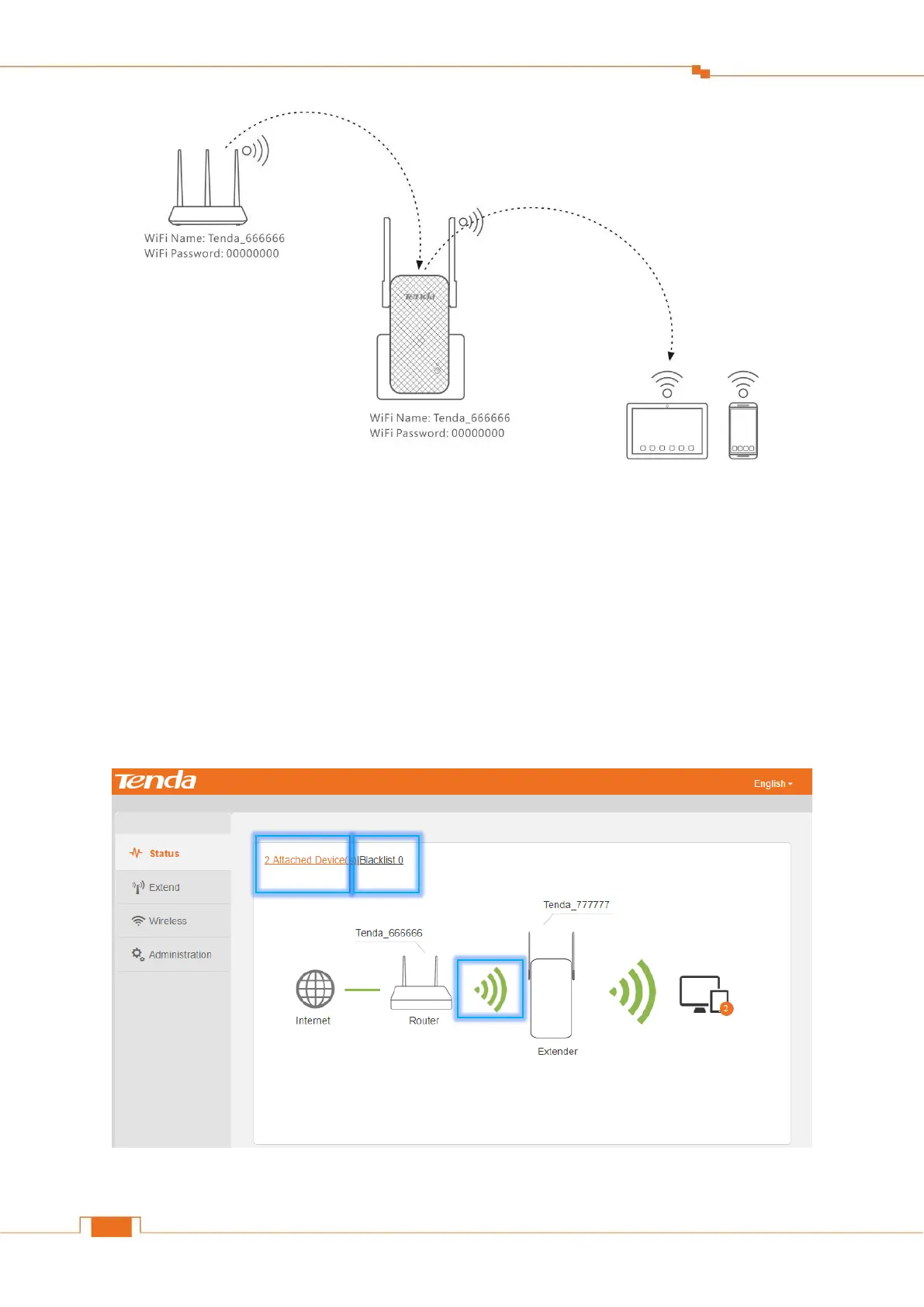If you have customized the extender’s WiFi name and password, please connect to the
new WiFi name with the new password to access the internet.
Status of the Extender
After the extender extends successfully, you can log in to the extender’s web UI for more
settings by using the domain name re.tenda.cn.
After login, you will be directed to Status page, as shown below. In this page, you can see
Attached Devices, Blacklist, and WiFi name (SSID) of the WiFi router and the extender.