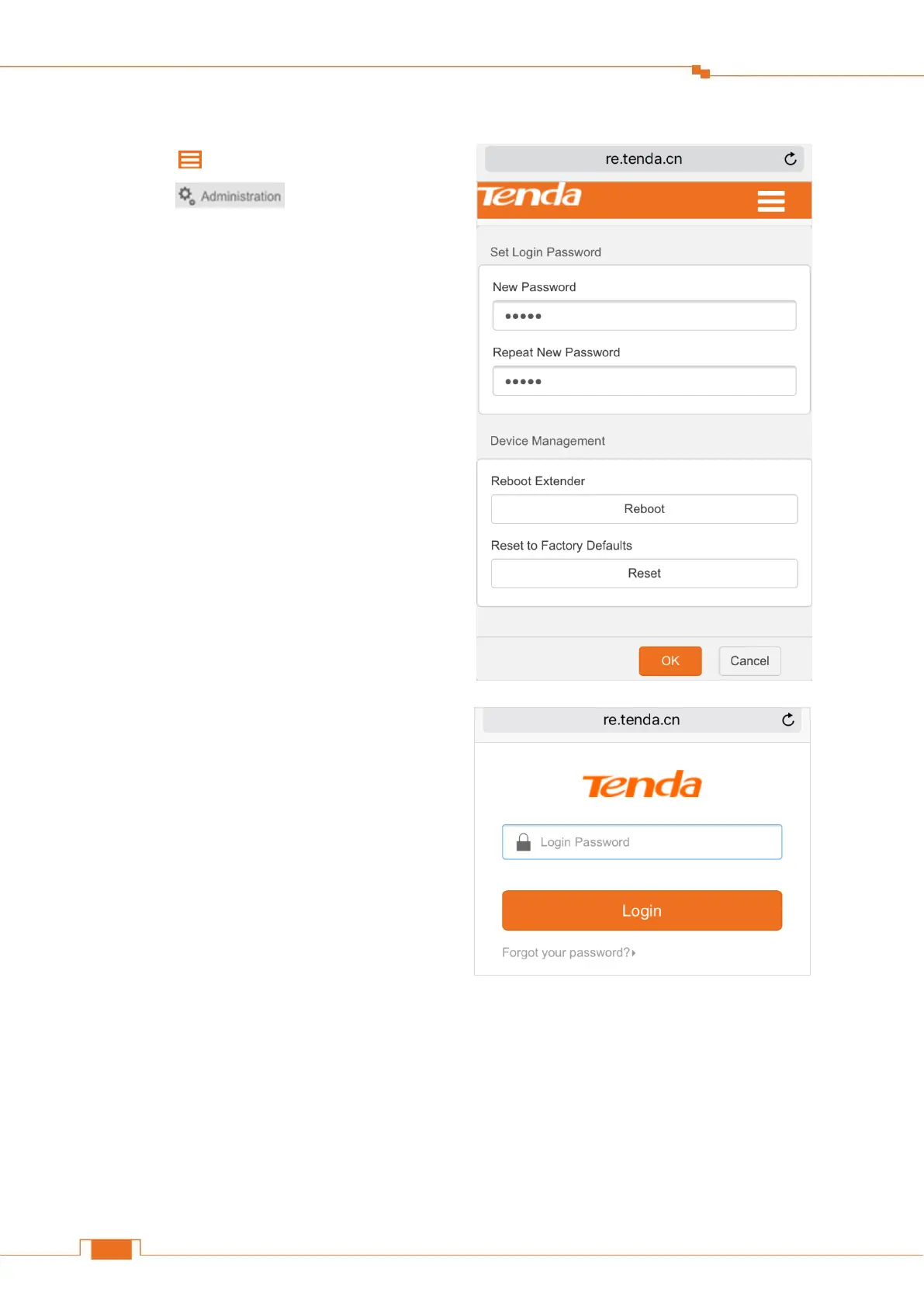Set up a login password
After the settings take effect, a login
password is required when you log in
to the extender’s web UI.
① Click on the upper right corner and
click to enter
Administration configuration page.
Type a login password in New Password
field.
Re-type the login password in Repeat
New Password field.
Click OK at the bottom of the page to
save your settings.