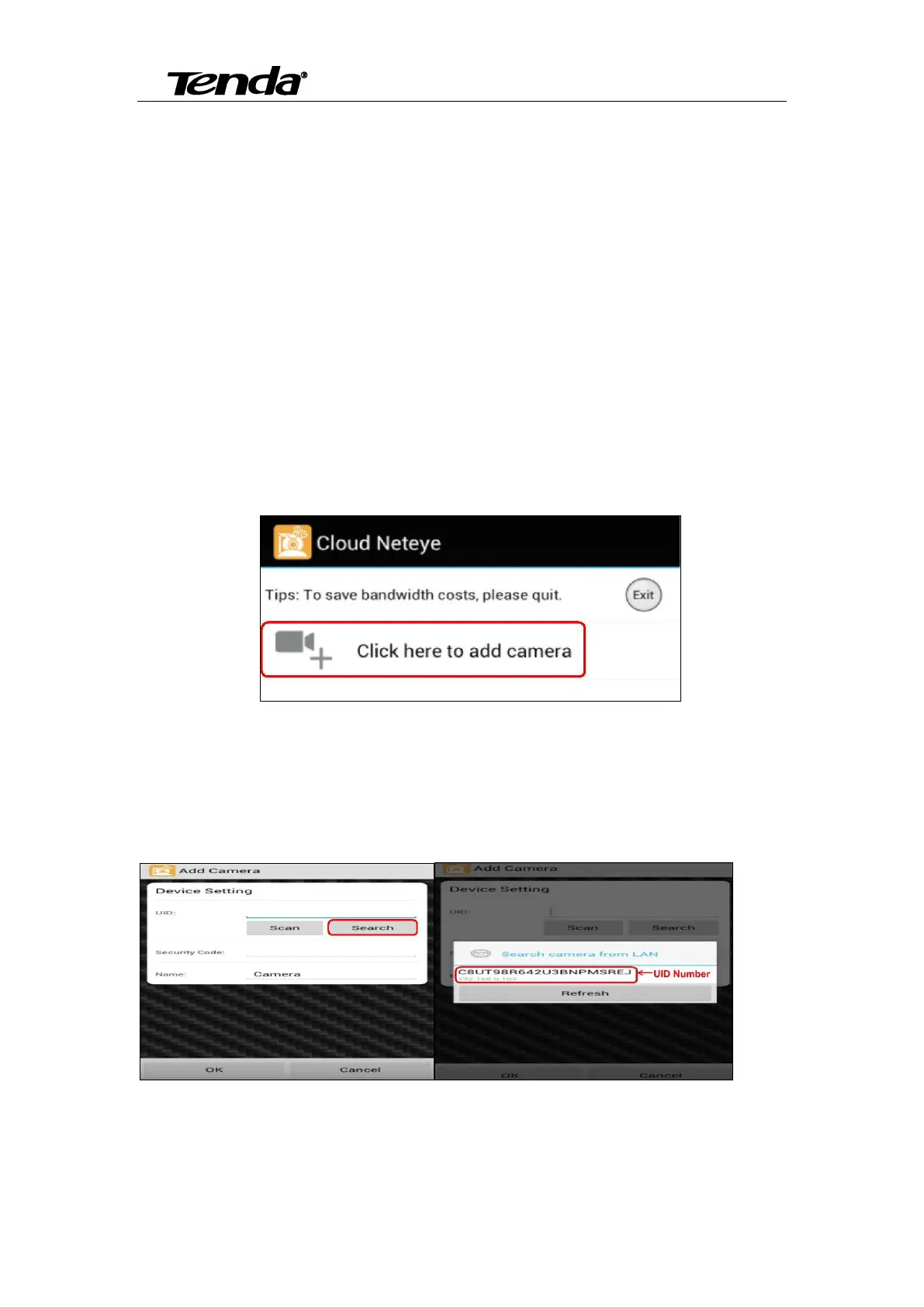Super easy IP Camera
17
B: Recommend to scan QR code to add camera. Click “QRCode”, and scan the UID QR
code at the bottom of the camera; input password “admin”; click “Save” to finish add camera.
C: Also, you can click “Add” to input camera UID number manually. (UID number is 20
alphanumeric below the UID QR code). Then input password “admin”, click “Save” to finish add
camera
Note: Because the UID number is case sensitive, please input the correct font format.
3.2.2 Android
1. Run “CloudNeteye” on your smartphone.
2. Touch “Click here to add camera” in the following screen.
3. You can choose one of following way A. B. C, to add camera.
A: If your smartphone and IP Camera is connected to the same router, click “Search” to add
camera, as show in the following screen. Touch the UID number, then input password “admin”,
click “OK” to finish add camera.
For some reason if your smartphone can't find camera automatically, pls click “Scan” to add.