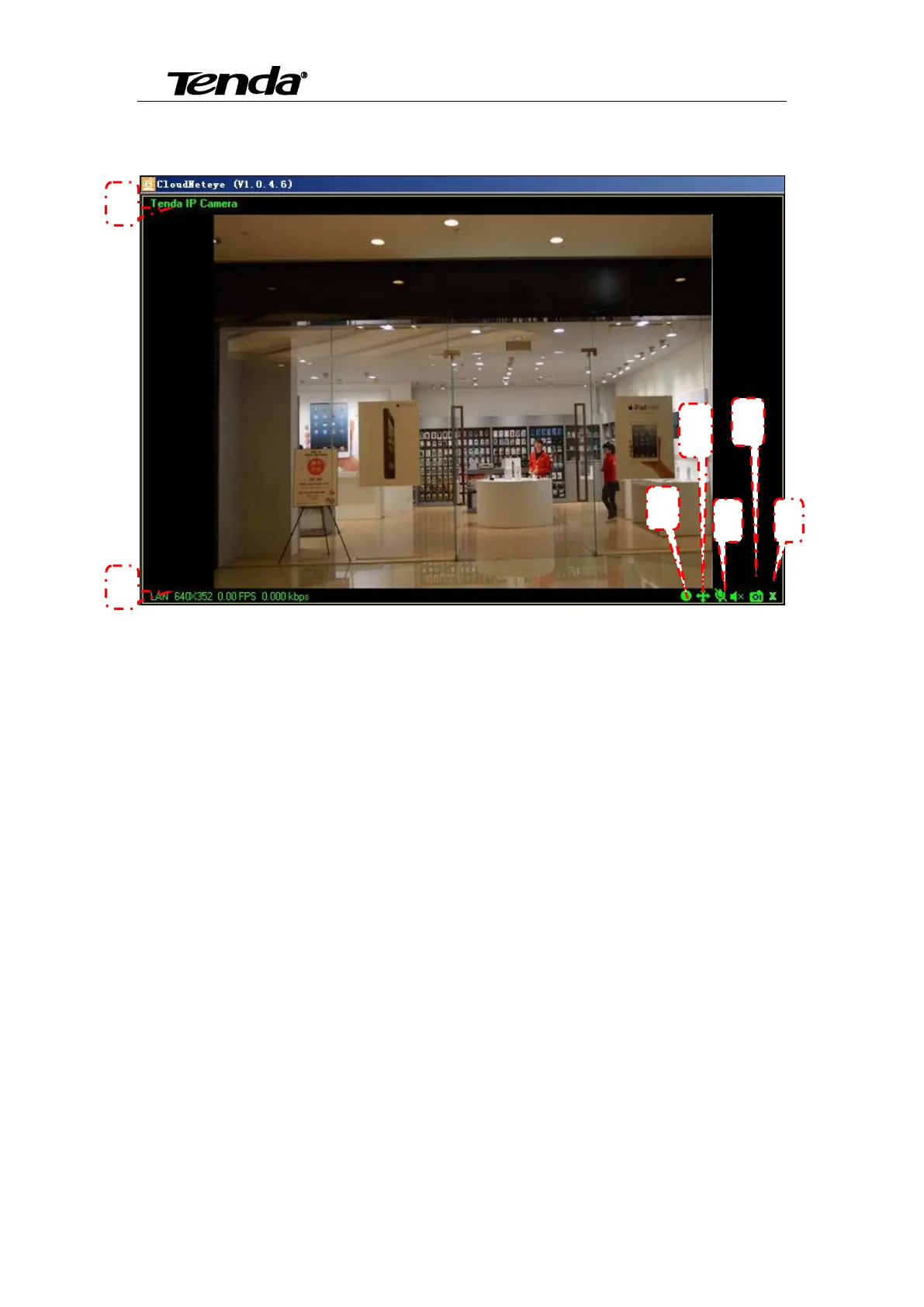Super easy IP Camera
24
4.1.1 Video display
A. Show IP cam info, include name, connection way (LAN、P2P、RLY), resolutions and FPS.
B. Record manually. Click this button, when it shows in red, recording start; click again, recording
stop. This function is available when full time or schedule recording closed.
C. Control the IP Cam rotation manually. (need IP camera with pan tilt).
D. Two-way audio function, include listen and talk (need IP camera support this function).
E. Snapshot function.
F. Disconnect IP Cam function by manual.
G. When IP Cam connect as Relay, connection will close automatically after 1 minute. Users need
re-connect the camera manually. When disconnect, recording and alarm function is not available.