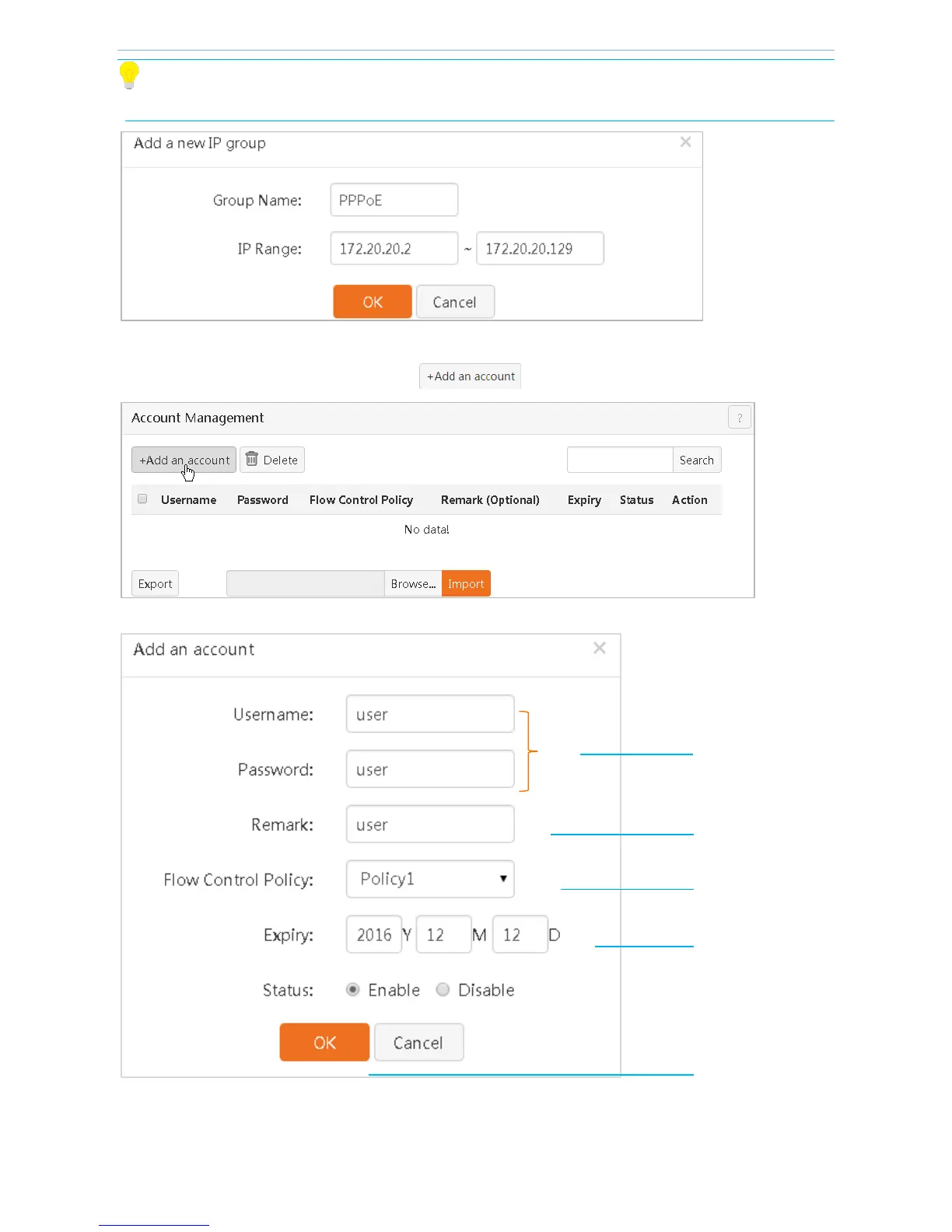Device Management
- 101 -
Tip
If you don’t enable the IP Group functions of the router, skip this step.
Step 3: Add a PPPoE authentication account.
Go to the Account Management page and click .
Set user information in the window that appears.
After the account is successfully added, the page is shown in the figure below.
