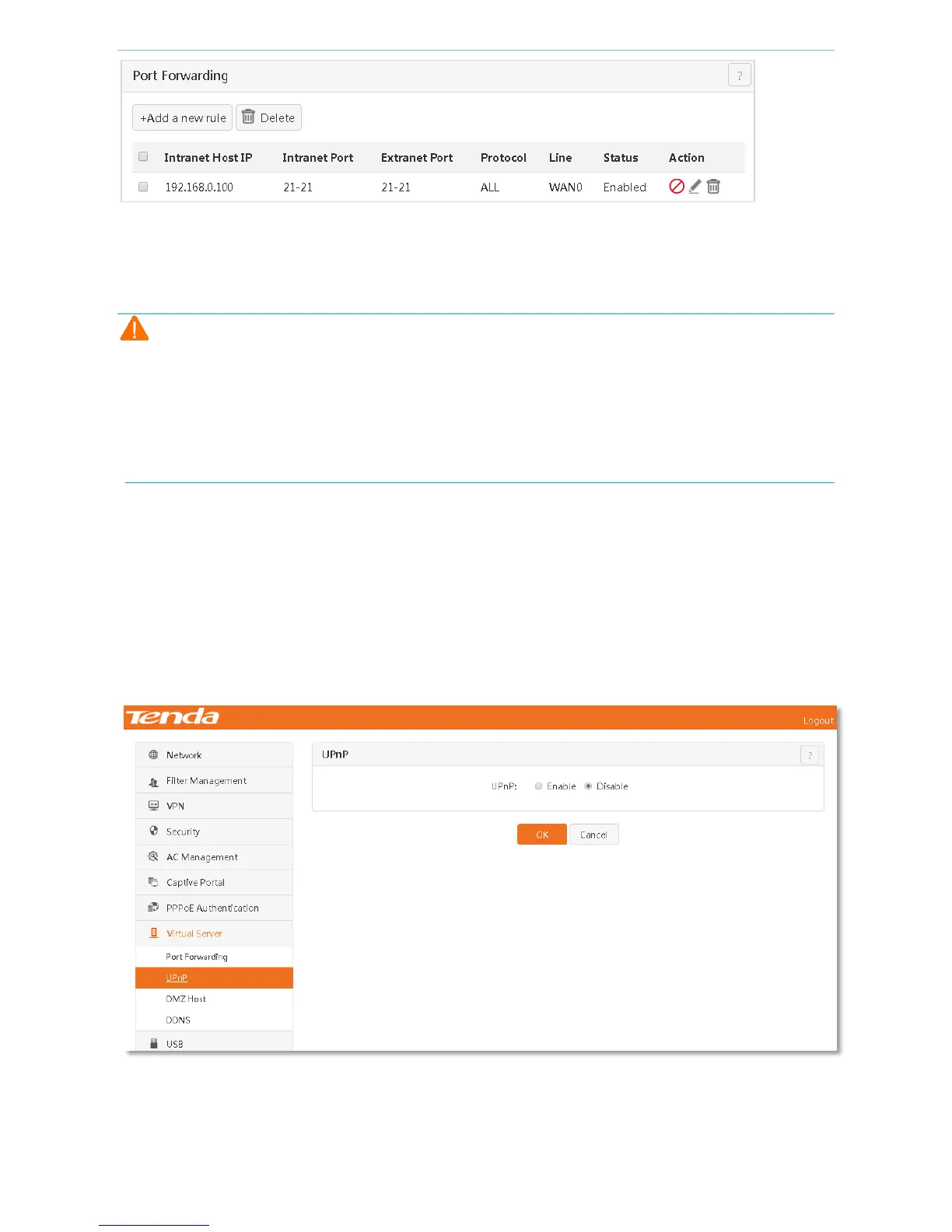Device Management
- 108 -
Step 2: Internet users access the intranet.
When extranet users access Intranet resources, they need only to access ftp://202.105.106.55 on the computers
connected to the Internet.
Note
"Extranet Port" of the port forwarding rule shall not be same as "Port" of remote web management,
otherwise a conflict will occur, causing port forwarding failure.
After a rule is set, Internet users can access a corresponding server erected in the LAN in the form of
"Protocol name://Current WAN IP address: Extranet port".
4.10.2 UPnP
UPnP (Universal Plug and Play) can achieve the automatic port forwarding function. The UPnP protocol can
automatically identify user devices and automatically open a port for some programs. This function can be valid
provided that the operating system supports UPnP or UPnP application software is installed.
Click 『Virtual Server』>『UPnP』 to go to the configuration page. Unless otherwise specially required, it is
recommended to keep default settings.
After the device enables the UPnP function, when programs supporting UPnP (e.g. Thunder)run in the LAN,
you can see port translation information in the UPnP page, as shown in the figure below. Port translation
information is provided when applications send a request.