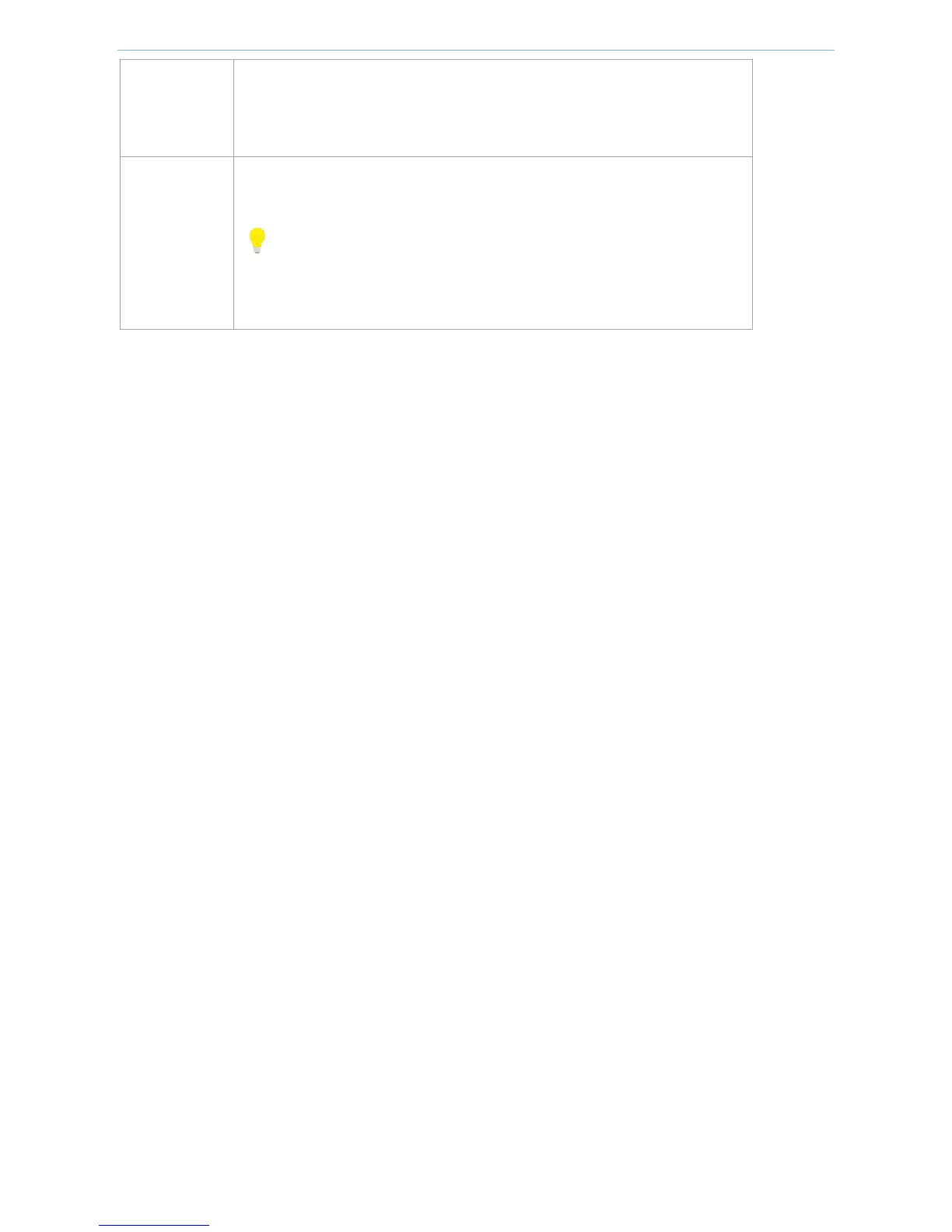Device Management
- 138 -
is not recommended to select this item for network security.
Someone: Only the computers with specified IP addresses can log in to the
router web page.
Port number used during remote management on the device. The default is
8088 and can be modified as needed.
Tip
Ports1-1,024 have been occupied by known services. To avoid port conflict, it is
strongly recommended to modify these ports to Ports 1,025-65,535.
Example of WEB management
Example: An enterprise uses a G3 enterprise router to establish a network. The IP address of the router
WAN0 is 202.105.106.55. The network administrator on business trip may need to maintain the network and
must remotely log in to the router management page. This can be achieved through remote WEB
management.
