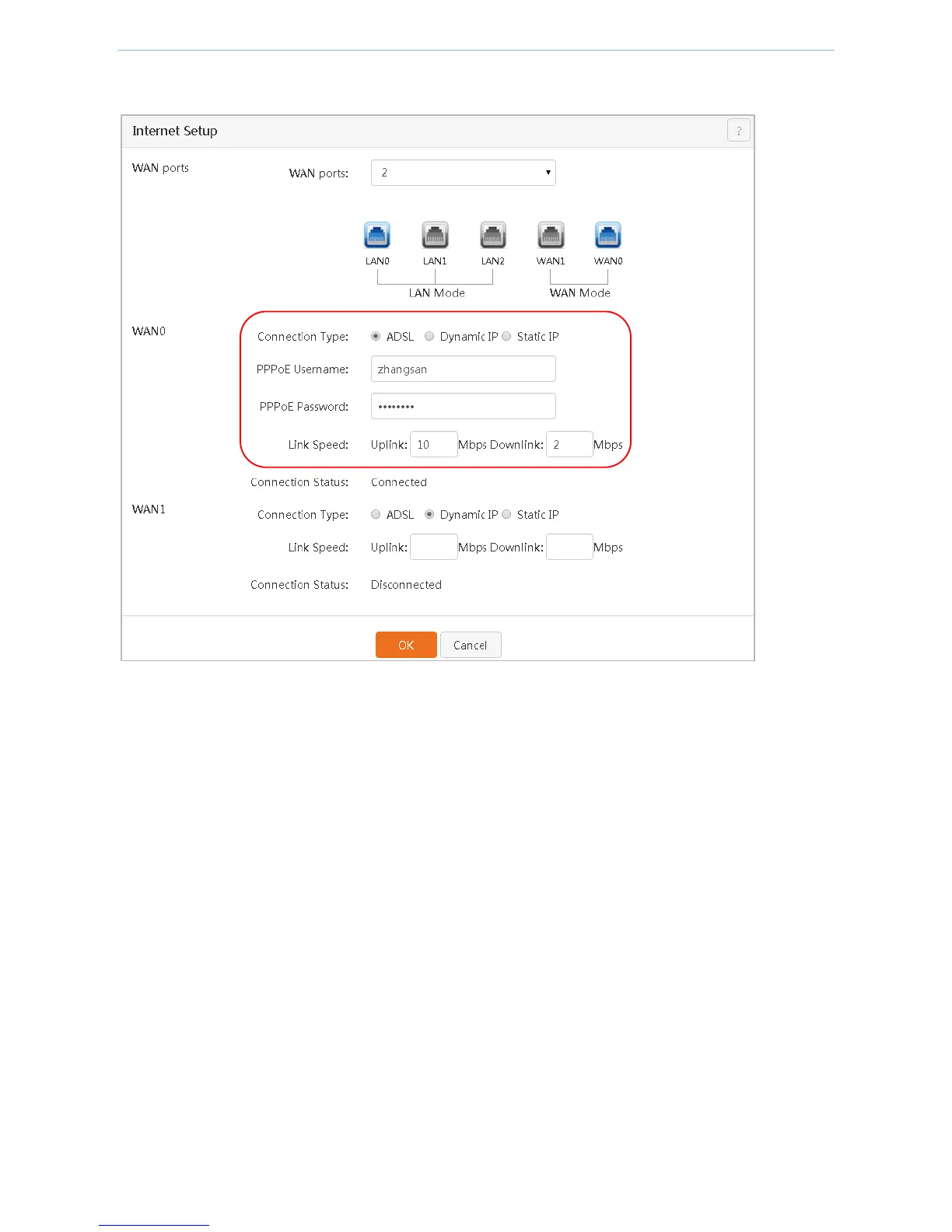Internet Access Setup
- 14 -
Method 1: There is a broadband user name and password provided by operators such as China Telecom and
China Unicom. The connection method is ADSL. Perform settings by referring to the figure below.
Configuration steps:
❶ Connection Type: Click to select ADSL.
❷ PPPoE Username/Password: Enter the broadband user name and password information provided by
operators such as China Telecom and China Unicom.
❸ Operator: Select an operator that handles the broadband.
❹ Line Bandwidth: Enter the size of broadband.
❺ Click OK to finish settings.
Wait a moment. When Connection Status is displayed as Connected, you can try to surf the Internet.