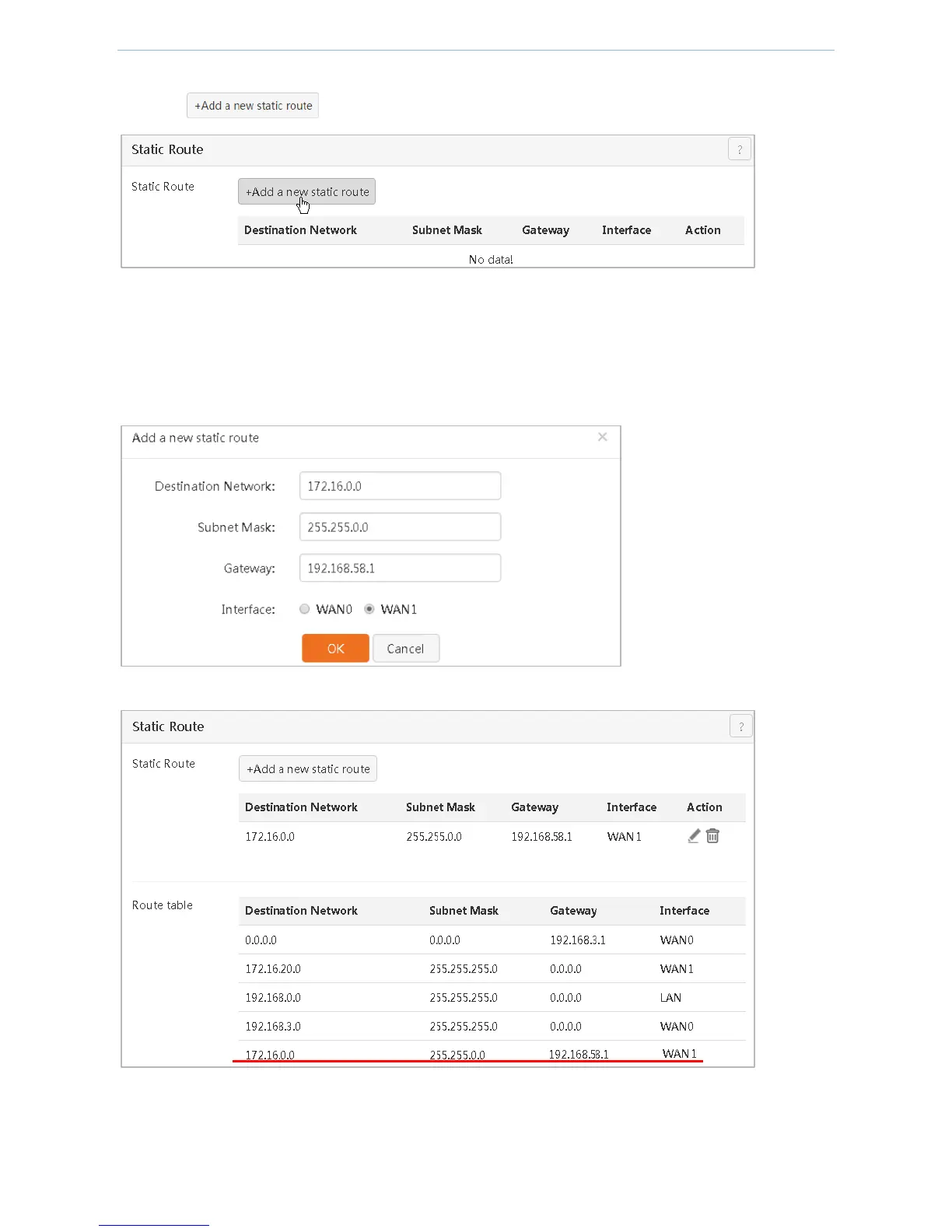Device Management
- 30 -
Step 2: Set static router rules.
❶ Click .
❷ Set static router rules.
Destination Network/ Subnet Mask: Enter a destination network address and subnet mask.
Gateway: Enter a gateway address to the Intranet.
Interface: Select a router port that a destination network is connected to.
Click OK.
After settings are finished, newly added static router rules will be displayed in the route table.