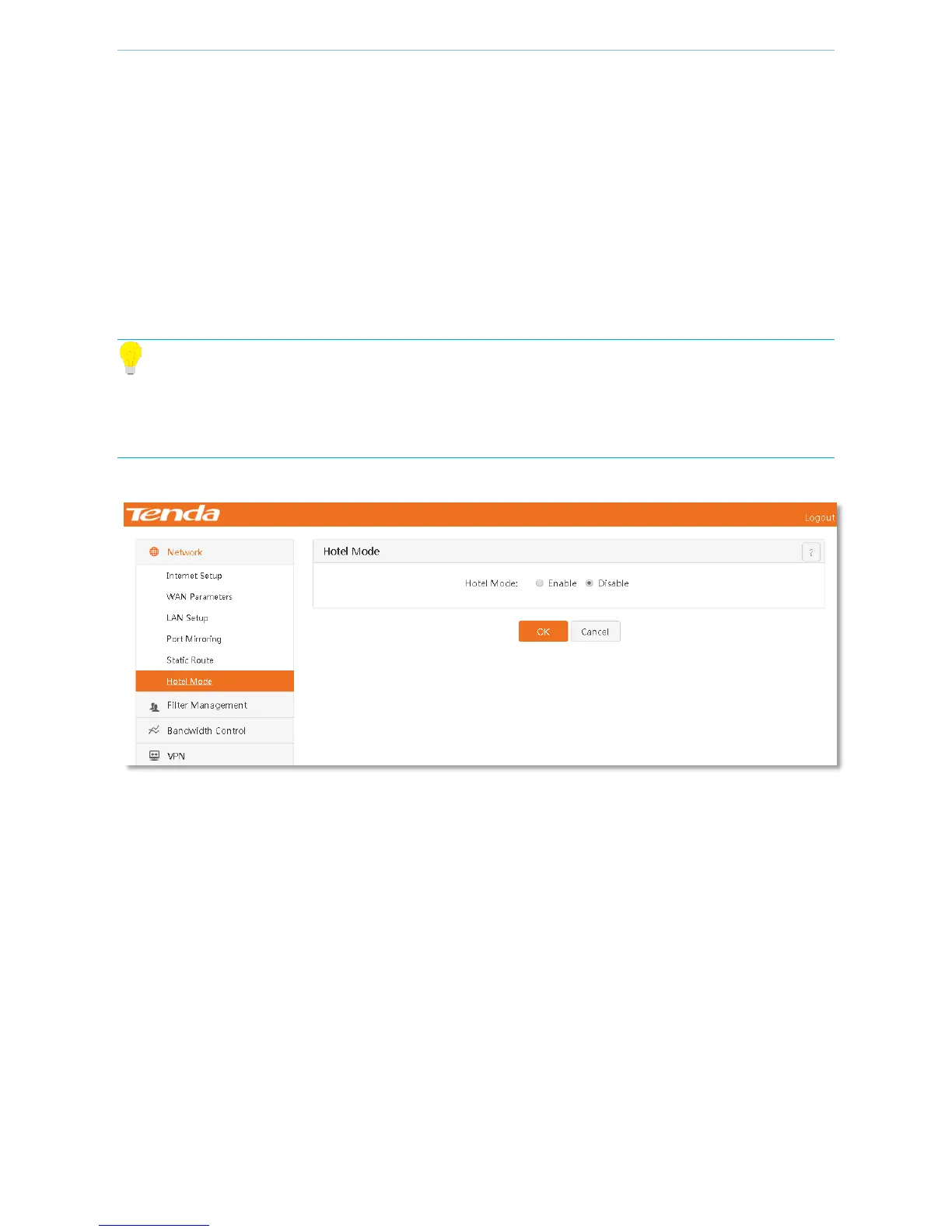Device Management
- 31 -
4.2.6 Hotel Mode
The client under the router can generally surf the Internet by obtaining an IP address automatically or by
manually setting correct IP address, gateway and DNS information. However, a hotel generally has a great flow of
people. The configurations of computer network cards of many customers are different. Some computers obtain
an IP address automatically. Some computers have an IP address that has been statically set. In addition, many
customers do not know how to configure a computer network card. In this case, hotel personnel must help them
to perform configurations and customers will also think that this is inconvenient.
To realize Internet access by plugging a network cable by customers, Tenda develops the hotel mode function.
After this function is enabled, customers can surf the Internet by plugging a network cable regardless of IP
address settings of customers' computer network cards, thus being convenient and simple.
Tip
When the hotel mode is enabled, it has no effect on Internet access of clients by obtaining an IP address
automatically. Clients in the LAN can also access the Internet by configuring any IP address (including IP addresses
other than IP groups), gateway, and DNS.
Click 『Network』>『Hotel Mode』 to go to the configuration page. The hotel mode is disabled by default.
