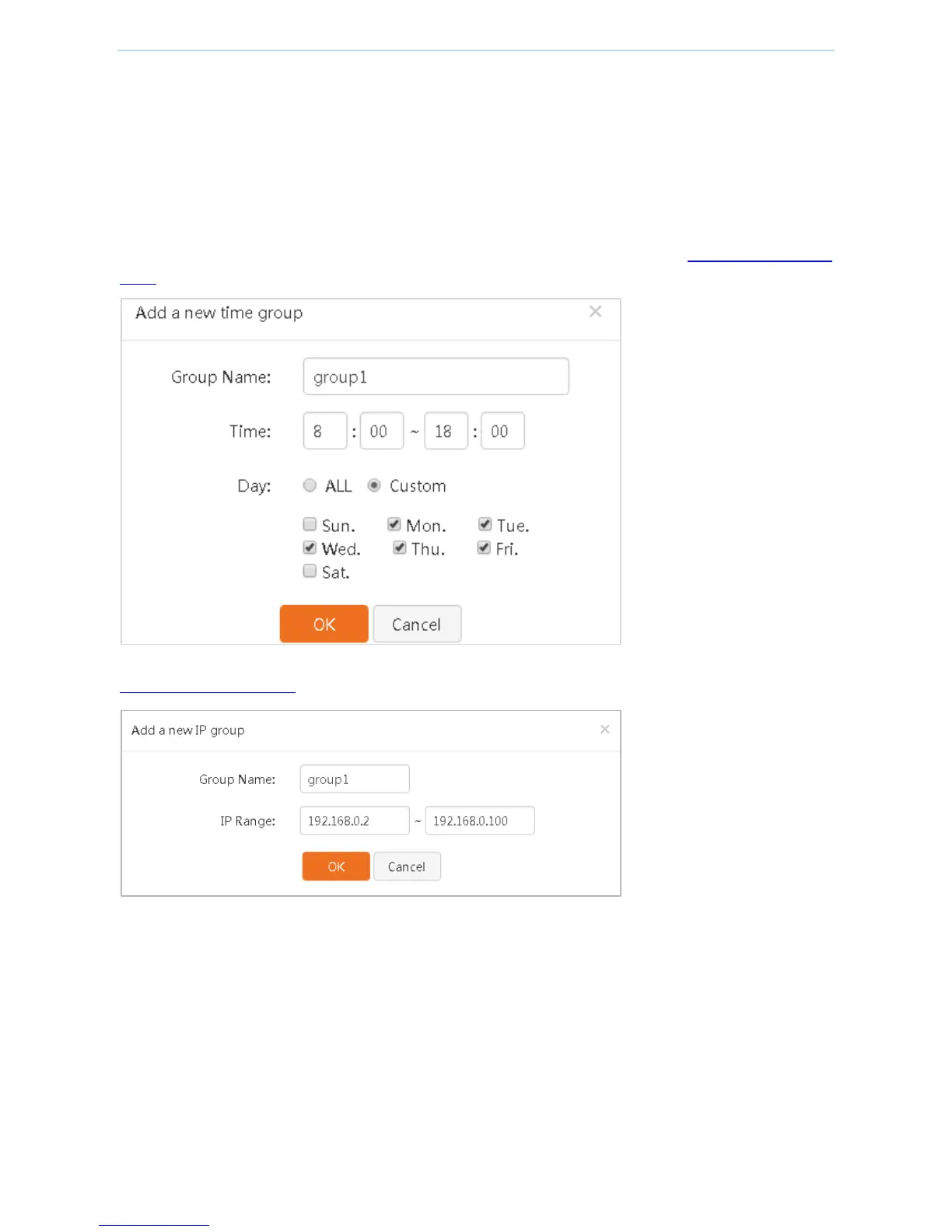Device Management
- 44 -
Example of web filter
Example: An enterprise uses a G3 enterprise router to establish a network. Computers with IP addresses
192.168.0.2-192.168.0.100 in the LAN cannot access yahoo.com at 8:00-18:00 (office hours) of Monday to
Friday.
Configuration steps:
Step 1: Set a time group (8:00 - 18:00) as follows. For detailed configuration steps, refer to Steps for adding a time
group.
Step 2: Set an IP group (IP field is 192.168.0.2-192.168.0.100) as follows. For detailed configuration steps, refer to
Steps for adding an IP group.