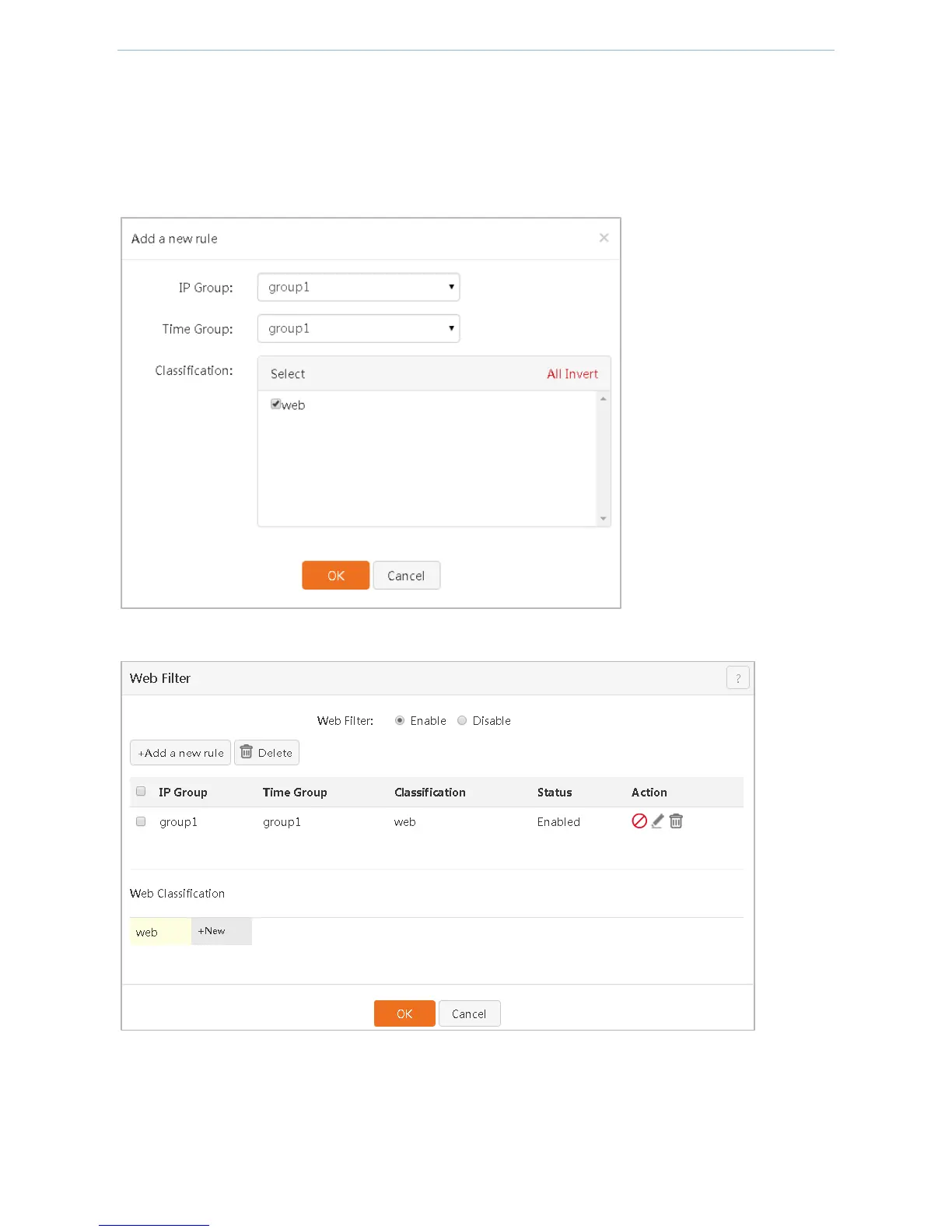Device Management
- 47 -
Set filter rule contents.
IP Group、Time Group: Click the dropdown list and select a corresponding IP group and time group.
Classification: Select an application type that is forbidden from being used by a client. When adding
multiple websites, you can quickly select them through All and Invert.
Click OK to finish settings.
After addition is successful, the page is shown in the figure below.