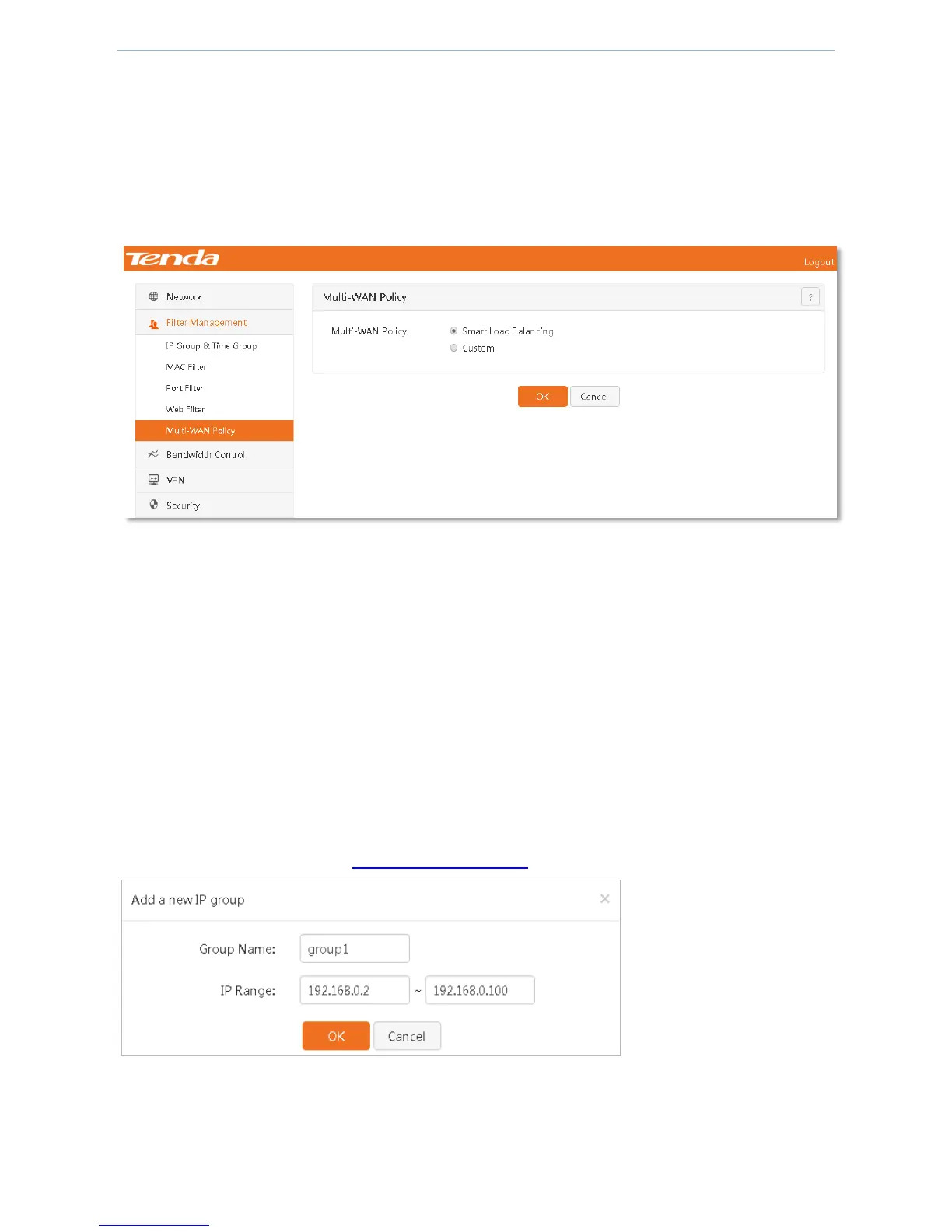Device Management
- 48 -
4.3.5 Multi-WAN Policy
Overview
This section describes how to set a router WAN port policy. A router WAN port supports two operating modes:
Smart Load Balancing (Auto) and Custom. Click 『Filter Management』>『Multi-WAN Policy』 to go to the
configuration page.
Smart Load Balancing: The system automatically searches a WAN port with the minimum traffic for
communication. It needs no manual intervention and automatically assign traffic.
Custom: You can specify a specific WAN port against a specific source address according to actual need.
Example of custom
Example: An enterprise uses a G3 enterprise router to establish a network. Broadband services provided by
both China Telecom and China Mobile are handled to meet enterprise network requirements. The Internet
has been successfully accessed. Multi-WAN policy settings can be performed to manage the network better.
Configuration steps:
Step 1: Add an IP group applied to this WAN policy. For example, the IP range is 192.168.0.2-192.168.0.100. For
detailed configuration steps, refer to Steps for adding an IP group.
Step 2: Set a WAN policy rule.
❶ WAN policy: Click to select Custom.
❷ Click OK.