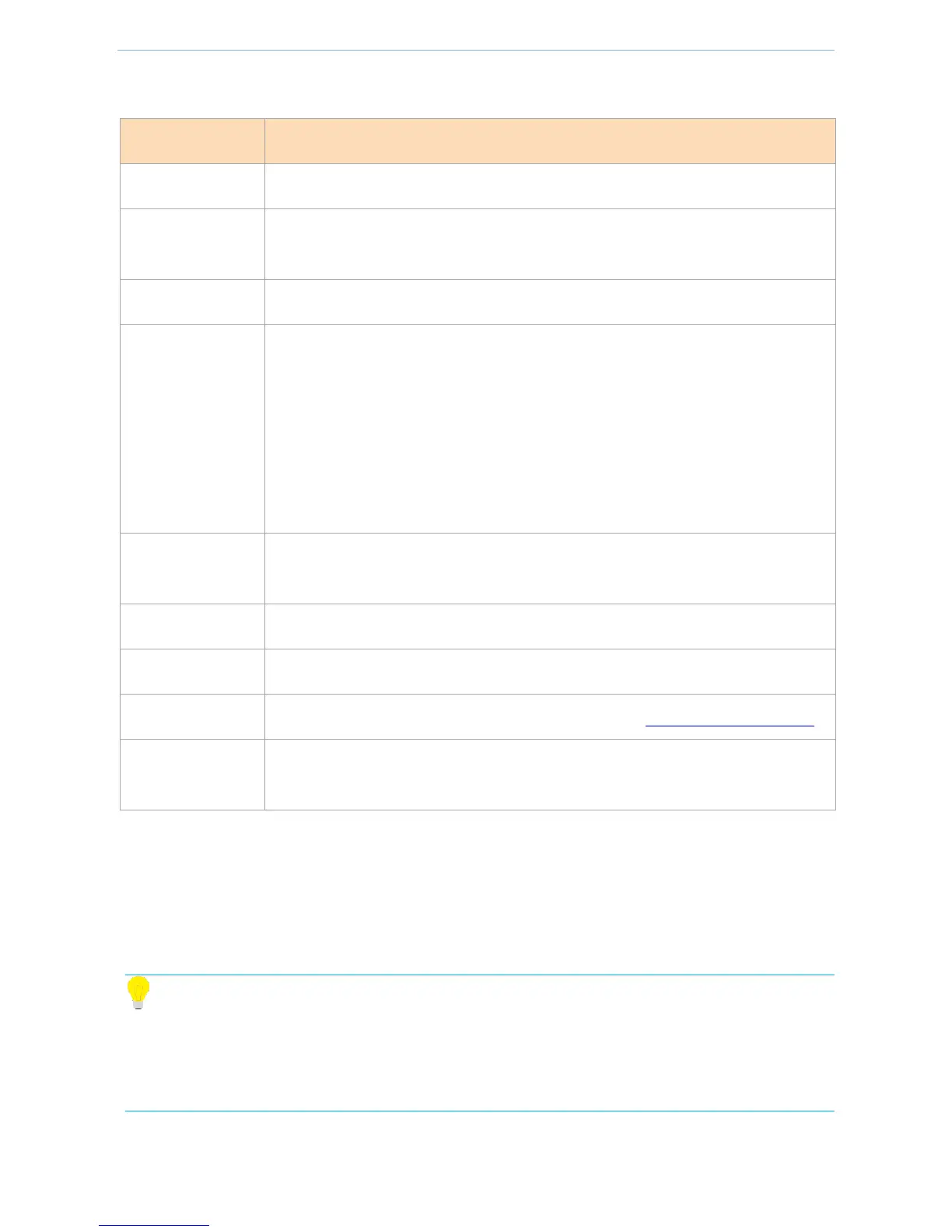Device Management
- 60 -
Parameter description in the page:
Enable/Disable the IPSec function.
Router port where IPSec is enabled. The IP address of this port is "Remote Gateway
Address" information of the remote router.
Set a name for this IPSec connection to facilitate identification.
Select ESP, AH or AH+ESP as needed.
AH (Authentication Header). The AH protocol is used to ensure data integrity. If data
packets are falsified in the transmission process, the packet receiver will discard
packets during integrity verification.
ESP (Encapsulating Security Payload). The ESP protocol is used for data integrity
check and data encryption. It is difficult for the third party to obtain true
information even if encrypted packets are intercepted.
IP address or domain name of the remote router port.
IP LAN of the local router.
IP LAN of the remote router.
The default is Auto. If you want to set it to Custom, refer to Key Negotiation — Custom.
Key that is mutually authenticated by both parties. The local and remote routers must
have the same pre-shared key.
Key Negotiation — Auto
When key negotiation is Auto, the whole negotiation process is divided into two stages. Stage 1: Both parties of
communication will negotiate security proposals such as exchange and verification algorithm and encryption
algorithm, and establish an ISAKMP SA to securely exchange more information in Stage 2. Stage 2: Both parties of
communication will negotiate parameters for the IPSec security protocol using ISAKMP SA established in Stage 1,
and create IPSec SA to protect communication data of both parties.
Tip
1. ISAKMP: Internet Security Association and Key Management Protocol.
2. SA: Security Association.
3. IKE: Internet Key Exchange.
Description of IPSec tunnel Advanced parameters.