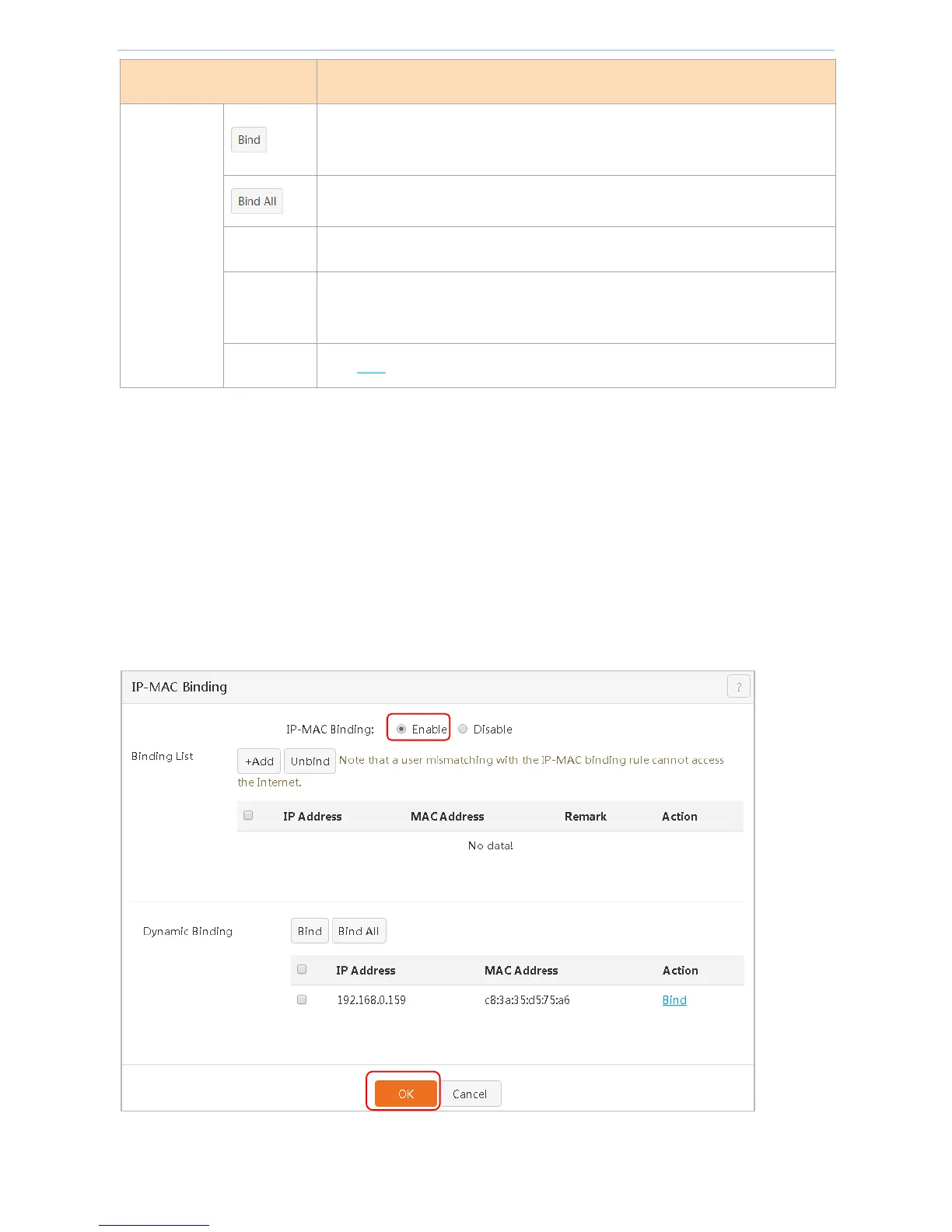Information about a client connected to the router is displayed in the dynamic
list. Click this button to add a selected rule in the binding list.
Example of IP-MAC binding
Example: An enterprise uses a G3 enterprise router to establish a network. Only two employees in the
recruitment team are allowed to access the Internet in office hours of the company. Other employees are
forbidden from accessing the Internet. This can be achieved through the IP-MAC binding function. First of all,
you must know the IP and MAC addresses of the recruiters who are allowed to access the Internet, i.e.
192.168.0.226, C8:3A:35:03:11:79 and 192.168.0.208, CC:3A:61:71:1B:6E.
Configuration steps:
❶ After going to the IP-MAC Binding page, Click Enable and OK to enable this function.
❷ If a client to be bound has been connected to the router, find a corresponding device in the dynamic binding