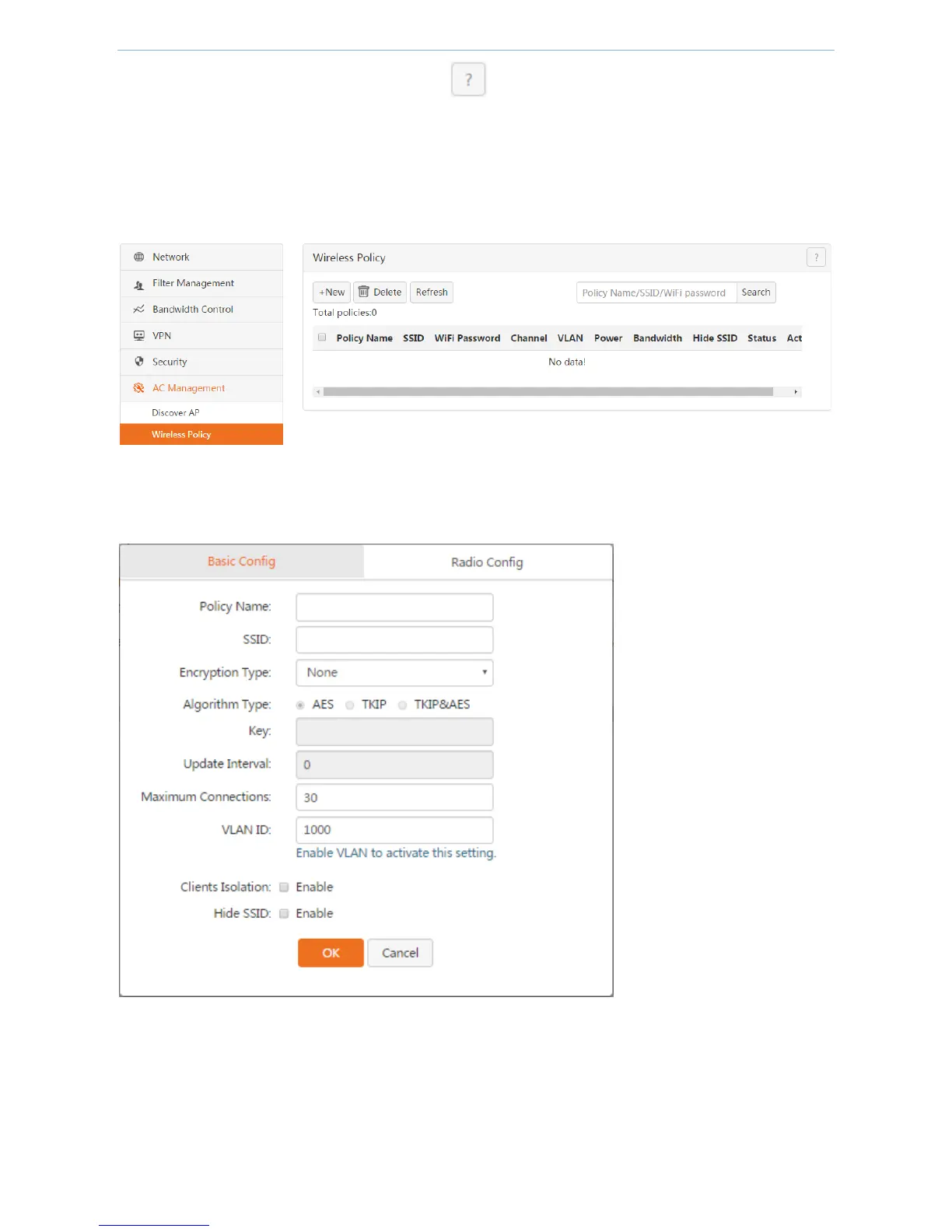Device Management
- 79 -
For the descriptions of button and parameters, click on the upper right page.
To add a wireless policy:
1. Log in to the device’s web UI.
2. Go to AC Management > Wireless Policy.
3. Click New.
4. On the pop-up window, set up the parameters and click OK. We recommend that you set up Policy Name,
SSID, Encryption Type, and Key, and keep the default values of other parameters.
Note that if you set up VLAN ID for the policy, go to Radio Config page and check the box of Enable VLAN.
4.7.3 Advanced Policy
On this page, you can add reboot policies and alarm policies for the managed APs. A reboot policy can make an AP
reboot periodically or regularly, and enable or disable an AP’s LED status. An alarm policy allows the system to
send an AP’s alarm information to a specified email address or to a specified IP address.