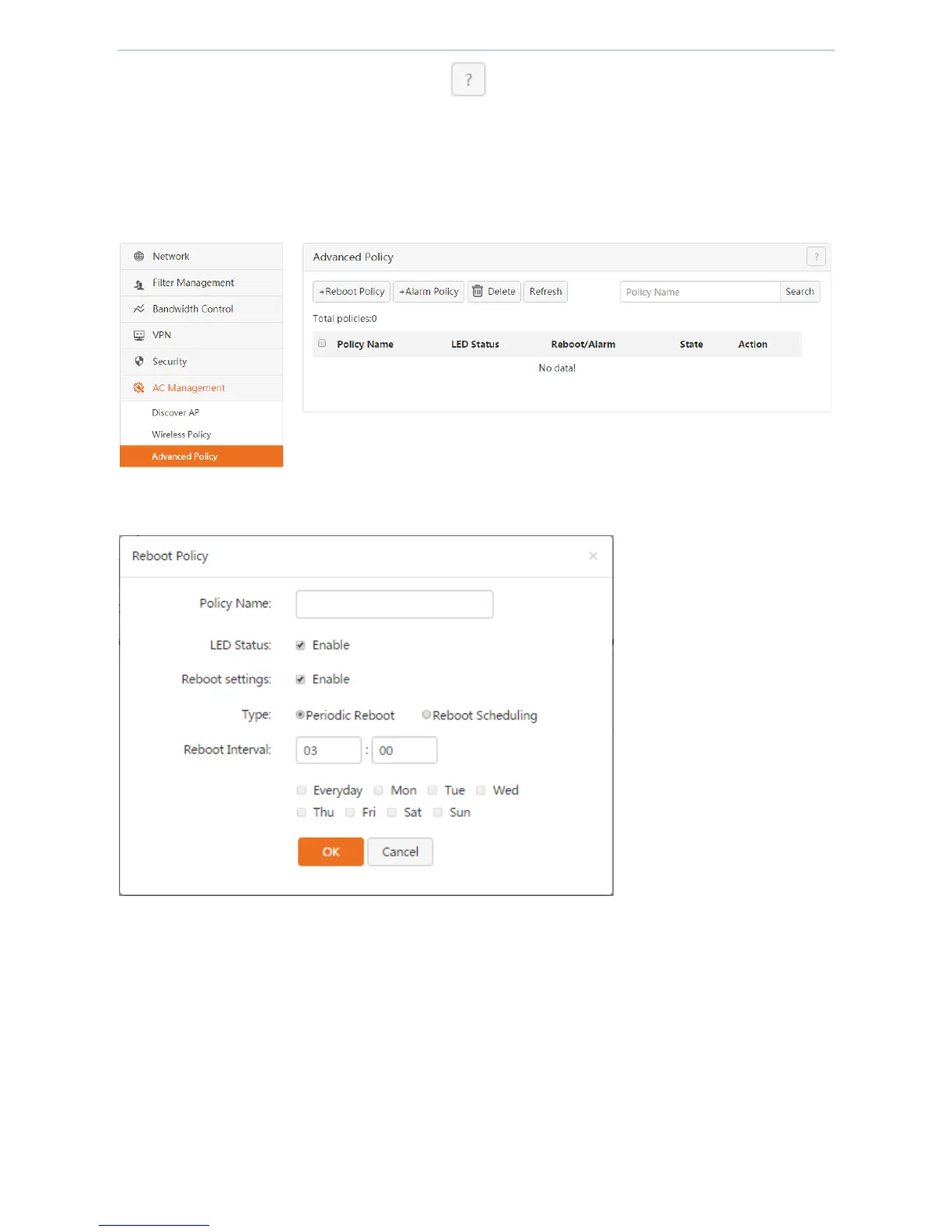Device Management
- 80 -
For the descriptions of button and parameters, click on the upper right page.
To add a reboot policy:
1. Log in to the device’s web UI.
2. Go to AC Management > Advanced Policy.
3. Click Reboot Policy.
4. On the pop-up window, set up the parameters and click OK. You can enable or disable LED status. If you
enable reboot settings, you can select Periodic or Reboot Scheduling to set up the parameters.
To add an alarm policy:
1. Log in to the device’s web UI.
2. Go to AC Management > Advanced Policy.
3. Click Alarm Policy.