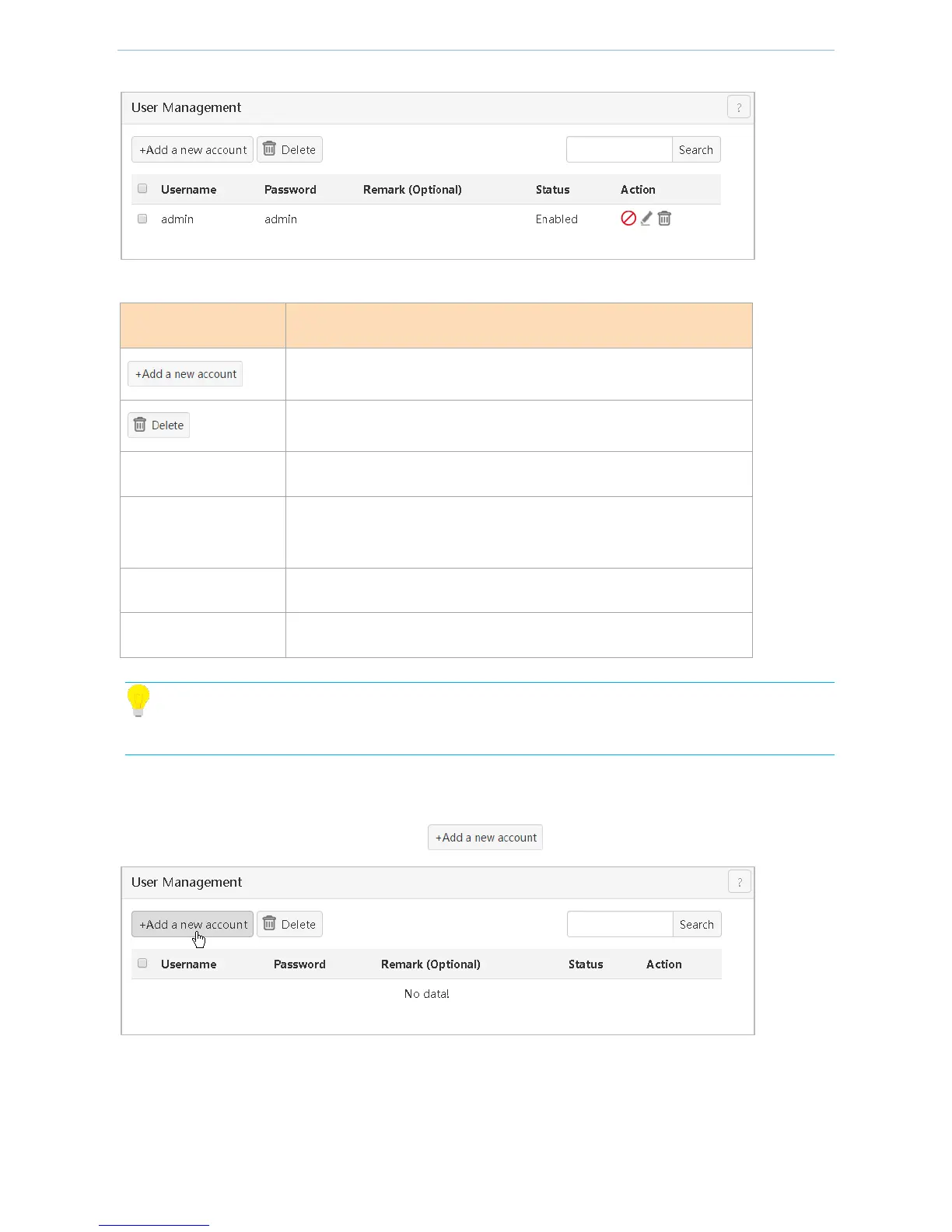Device Management
- 87 -
After an account is successfully added, the page is shown in the figure.
Parameter description in the page:
Click this button to add an account for captive portal.
Click this button to delete a selected captive portal account.
Username/Password to be entered during captive portal of a client.
Display the description of a corresponding account. No description is
displayed if it is not filled during setting.
User's current status including enabled and disabled.
Perform the enable/disable, edit, and delete actions on a rule.
Tip
One account (username and password) shall not be subject to multiple user authentications at the same time.
Steps for adding a captive portal account
1) Go to the User Management page and click .
2) Set user information in the window that appears.