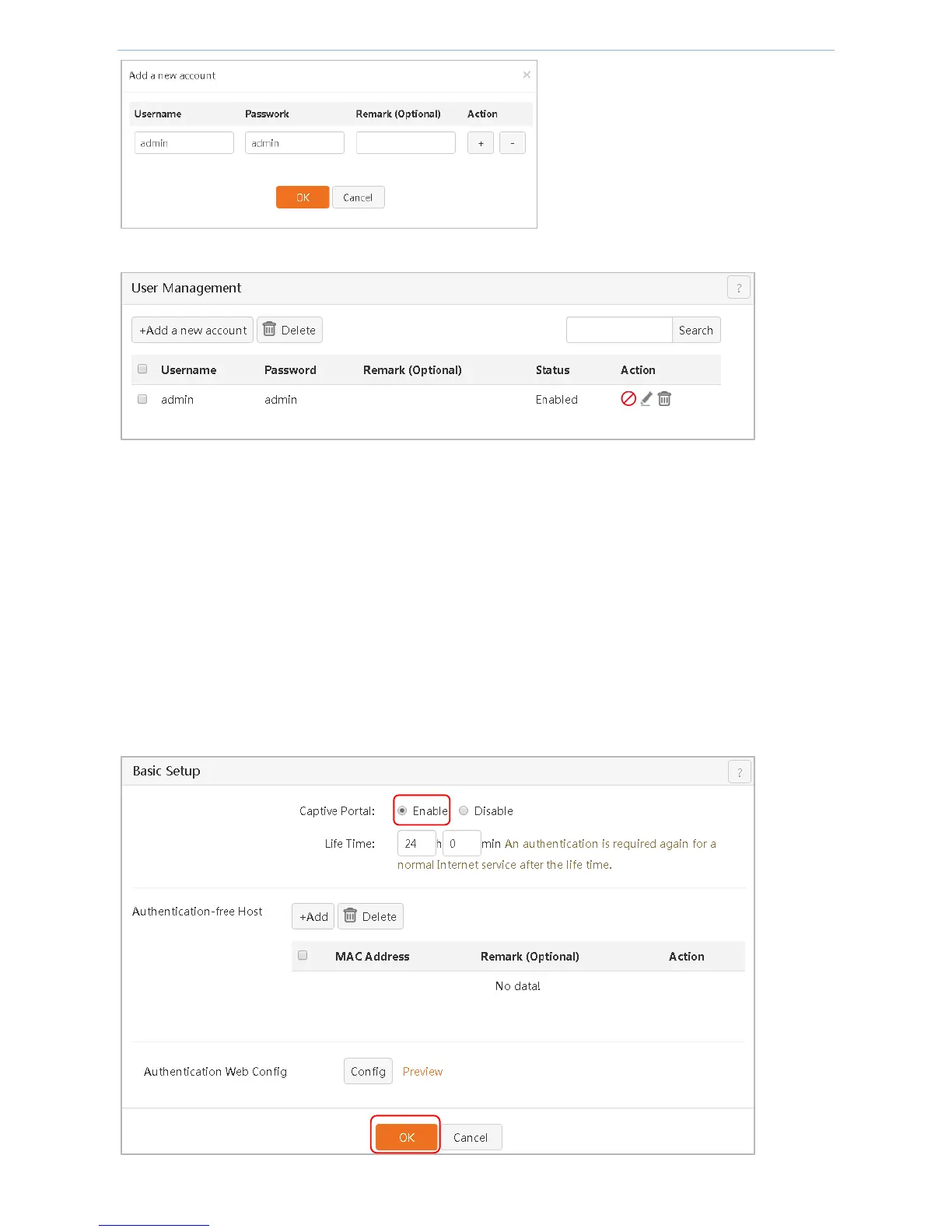Device Management
- 88 -
After a captive portal account is successfully added, the page is shown in the figure below.
4.8.3 Example of Captive Portal Configuration
Example: An enterprise uses a G3 enterprise router to establish a network. The company specifies that an
authentication is required when employees access the Internet in office hours. However, the network
administrator needs no authentication. This can be achieved through the captive portal function. The MAC
address of the network administrator's computer is CC:3A:61:71:1B:6E.
Configuration steps:
Step 1: Perform basic settings of captive portal.
1) Click Enable and OK to enable the captive portal function.