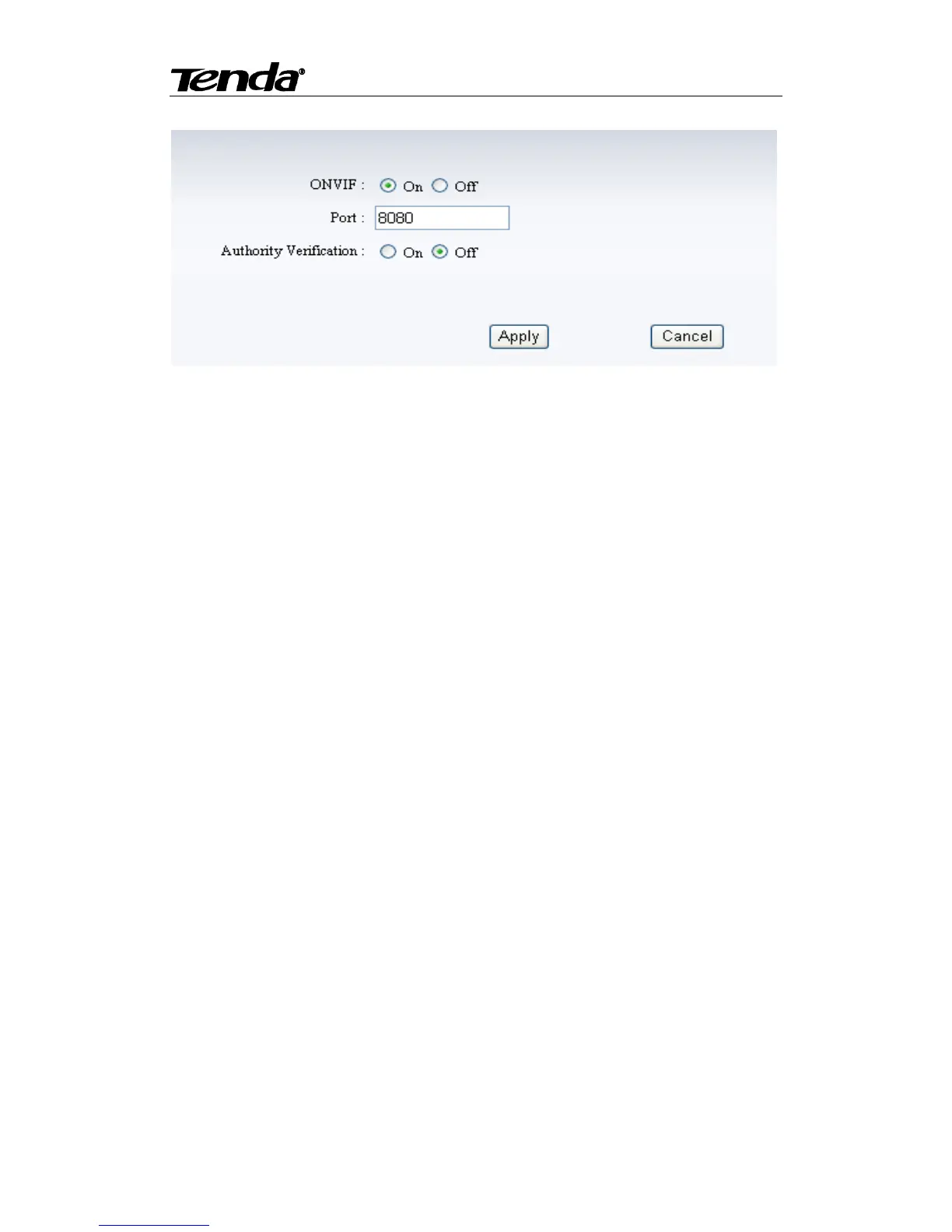www.tenda.cn
4.4.4. ONVIF settings
The camera supports ONVIF protocol, so it can be interconnected with NVR that support
ONVIF. Supported ONVIF version: 2.0.1
Note: When you modify the parameters, you need to click Apply to save your settings.
4.5. Alarm setting
4.5.1. Motion Detection Setting
You can check any window form "Window1" to "Window4" to monitor it. When the
exception occurs in the windows , it will trigger alarm. In the sensitivity of options, the higher
the value, the greater the sensitivity, the more easy to trigger the alarm.
If the motion detection windows was designated , and then click "Apply", and do" Alarm
mode setting" (Refer to 4.5.3 Alarm mode setting, such as E-mail Alarm and Email setting
success) ,if an exception occurs in the selected windows, alarm is triggered automatically,
then send the pictures to the corresponding mailbox.
You can enter CD Driver: \ FAQ\FAQ-en, please refer to the FAQ-en question 4 for detai.
