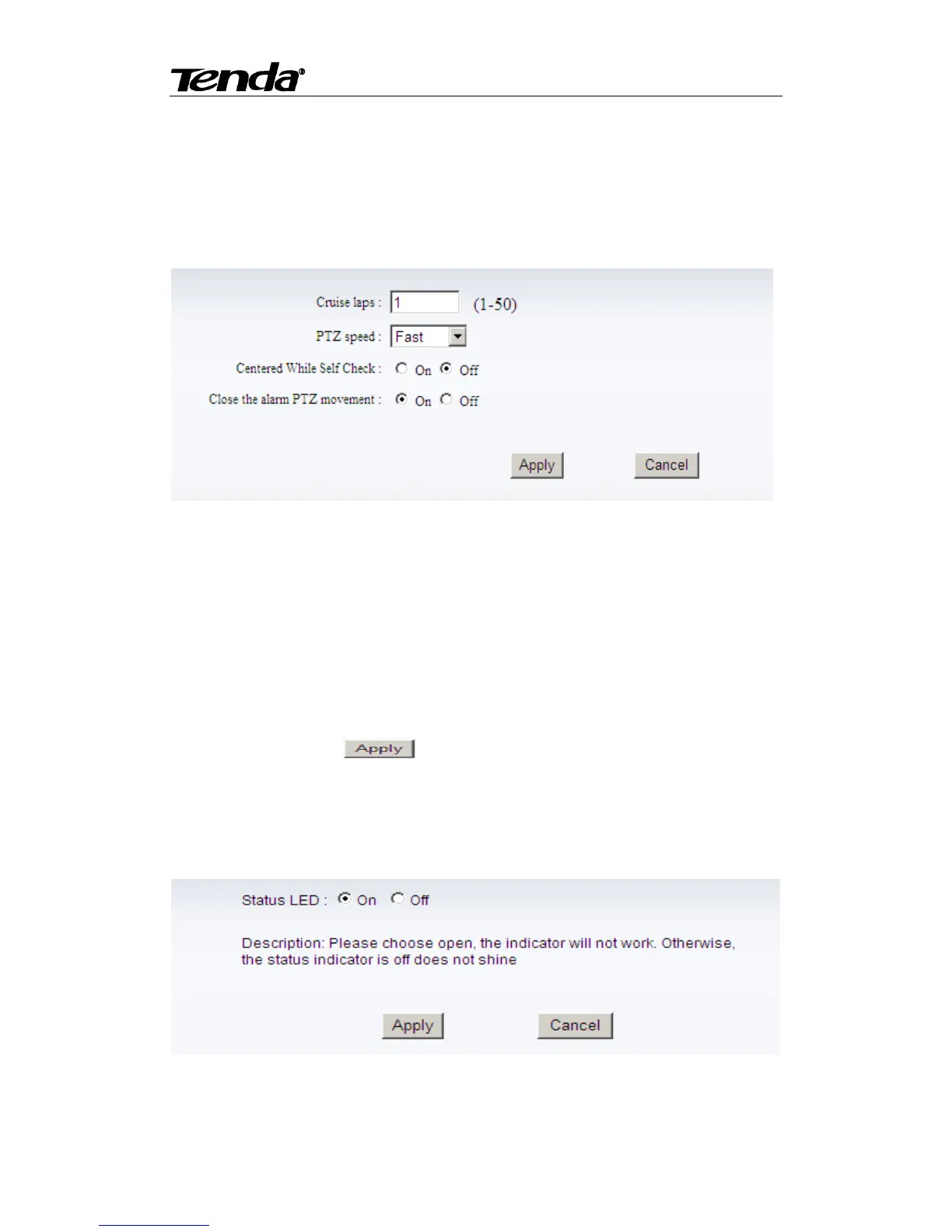www.tenda.cn
2) FTP storage space and the authority
3) Create sub-category to store the video or pictures.
Note: The password should not be special character, otherwise the camera can‟t identify it.
4.6.5. PTZ Protocol setting
PTZ Protocol Setting, set the cruise laps, PTZ speed, self-inspection location, Close alarm
when PTZ movement. When you click Apply after setting the corresponding data will be saved.
Cruise laps: You can choose any number between 1 to 50, the camera will turn the
corresponding number.
Note: Suggest you cruise laps not to set too big, If you set it is too big, the machine service
life will be shorten .
PTZ speed: PTZ hava fast, the second fast,slow,You can choose any one in the three levels, to
adjust rotational speed of PTZ.
Center While Self Check: when the Center While Self Check is on, restart the camera, the
camera‟s lens location is center automatically.
Close the alarm PTZ movement: When you select On, the camera will not trigger alarm
when PTZ movement. If you select Off, the camera will trigger alarm when PTZ movement.
Users need to click on the “ ” after change the Settings, the corresponding Settings will
be saved.
4.6.6. Status LED setting
If you feel dazzling lights behind the camera affect your sleeping at night, you can choose
to turn off the Status LED by select On.
Note: When you modify the parameters, you need to click Apply to save your settings.
