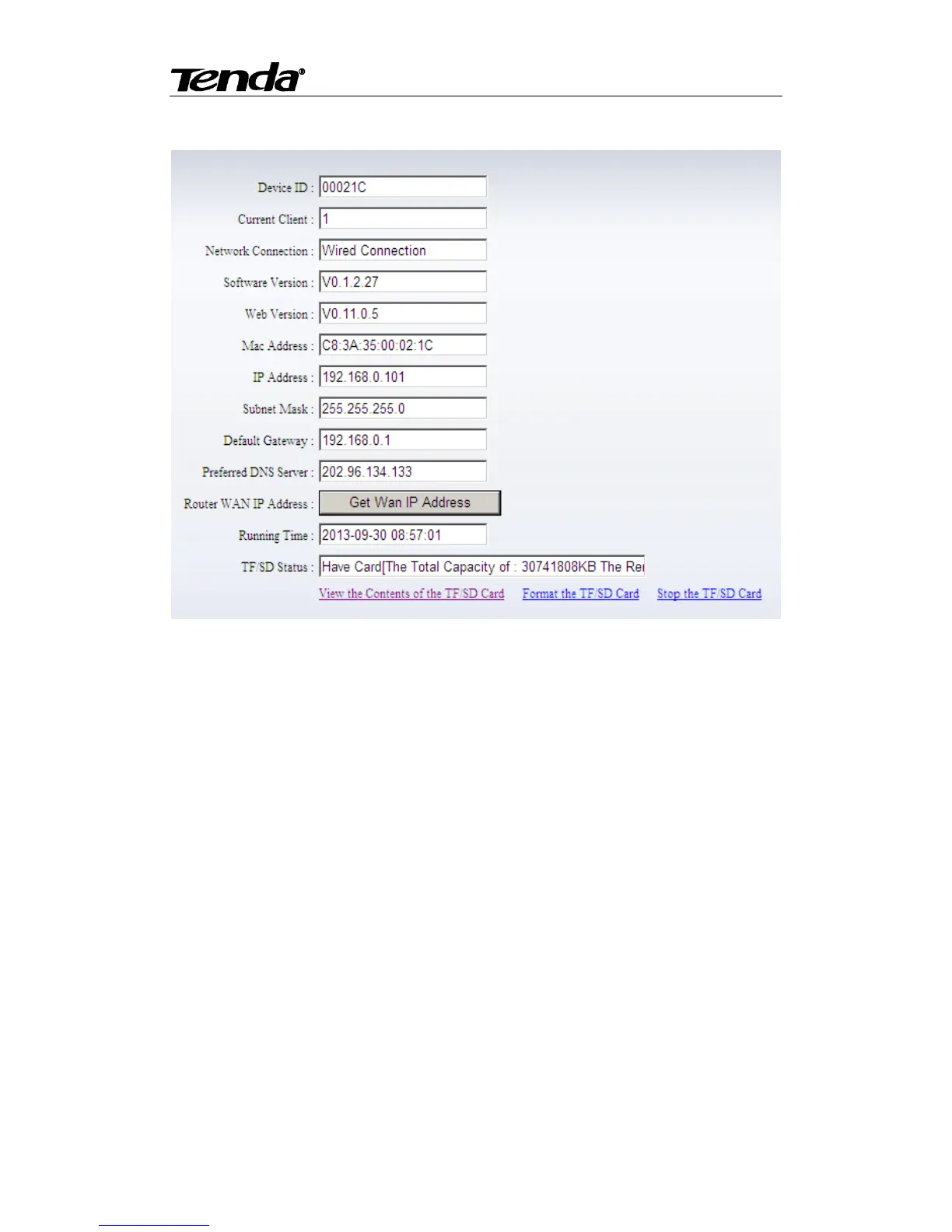www.tenda.cn
4.2. Running status
You can check some information of the device, example of software version, web version,
Mac address, TF/SD card status.
Also can operate the functions for “Get Wan IP Address”,“View the Contents of the TF/SD
card”, “Format the TF/SD card”, “Stop the TF/SD card”.
TF/SD status bar shows the free capacity if TF/SD card is inserted.
Tips:
① The device supports max 32G TF/SD card. Please format the TF/SD card to FAT32 before use
the card on camera. Please check if the TF/SD Card matches the camera or not before
purchasing the TF/SD Card.
② Please insert the TF/SD card when the device power off, otherwise damage the TF/SD card or
the device can‟t read TF/SD card.
