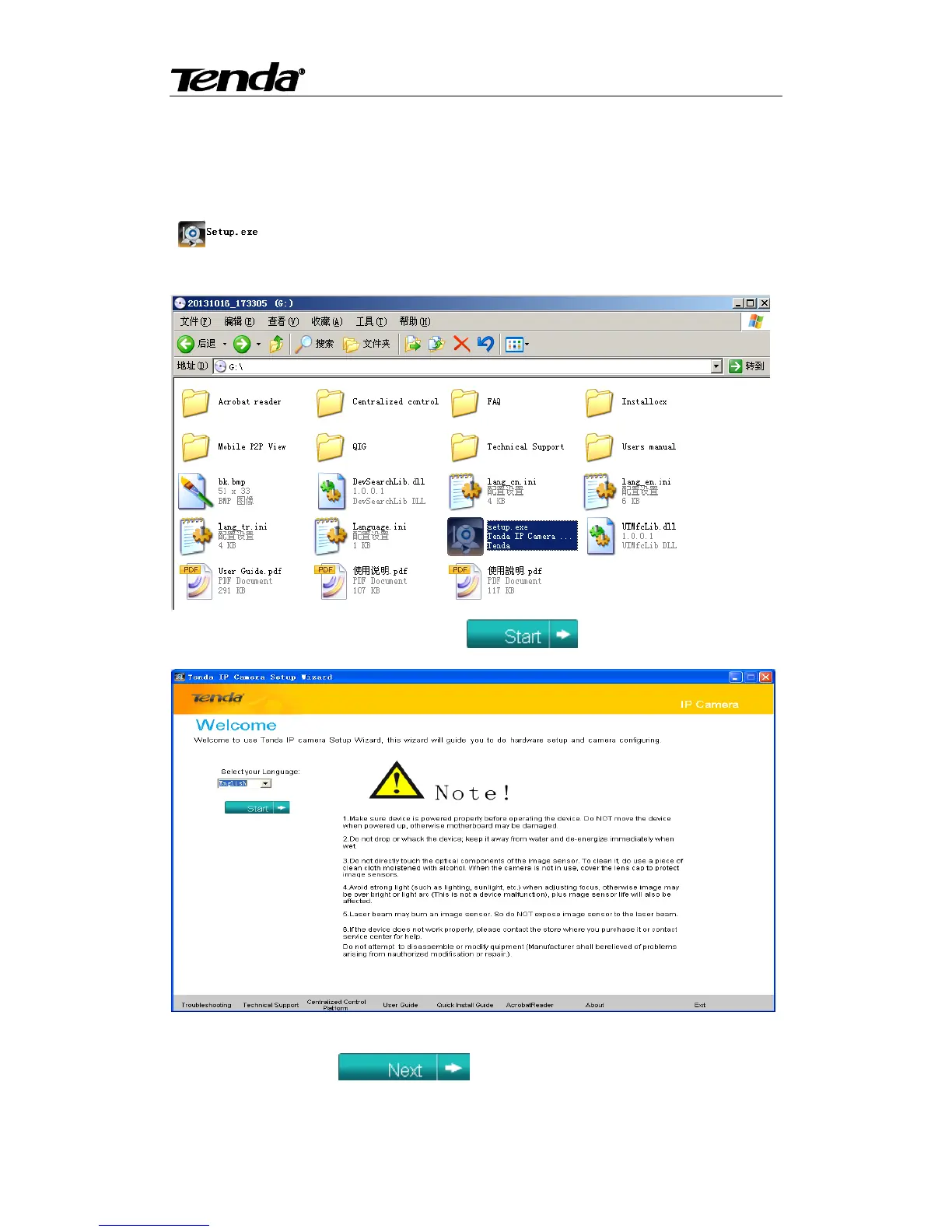www.tenda.cn
3. Setup Wizard
Step 1: Insert the included CD into your computer's CD drive, enter CD driver and then click
" " to run the Setup Wizard utility. This wizard will guide you connect Tenda super
easy IP camera series to your network.
Step 2: Select the language you need and click " " in the appearing page.
Step 3: Follow instructions on the setup wizard screen below to complete installation of hardware
on desktop and then click " ".
