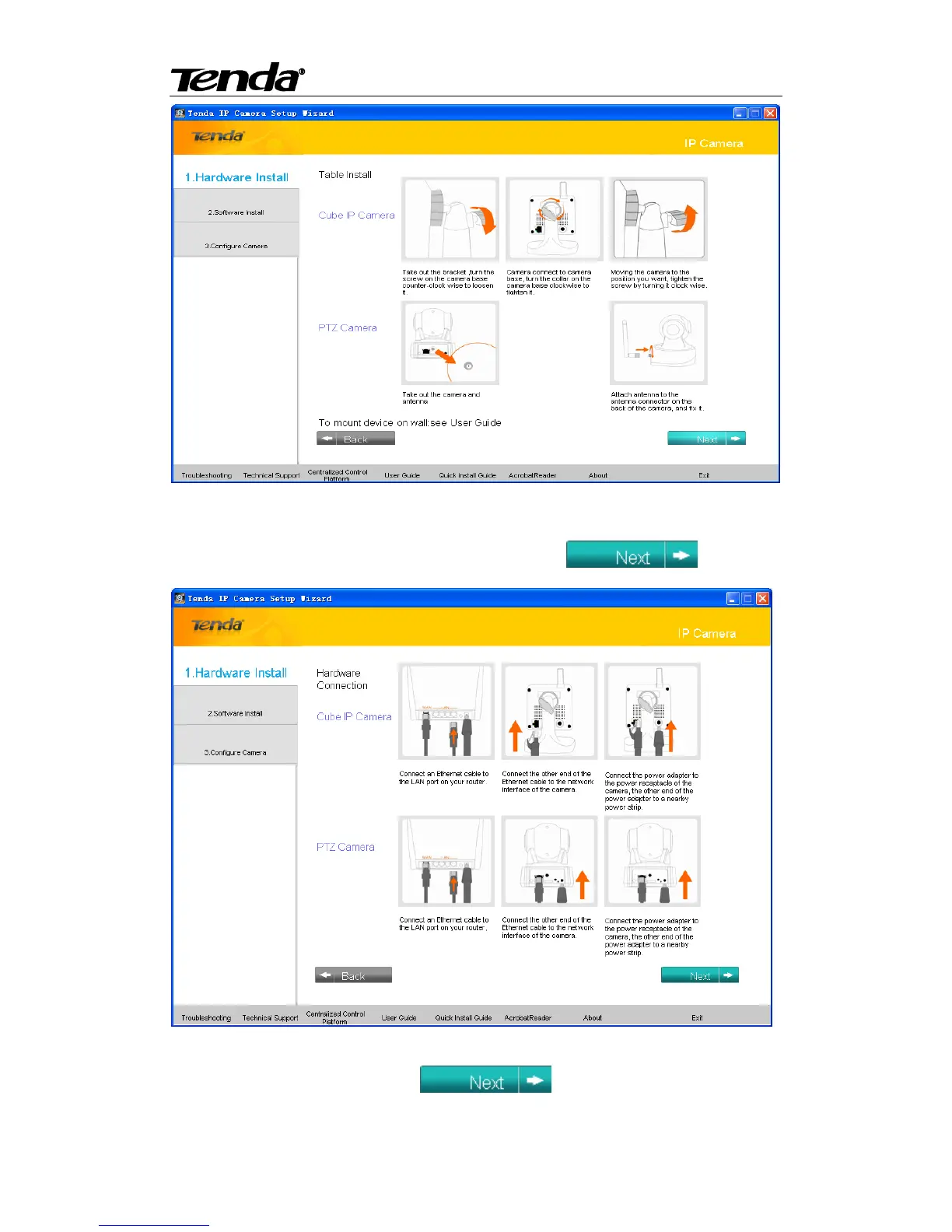www.tenda.cn
Step 4: Follow instructions on the setup wizard screen below to connect hardware (Make sure
power adapter is plugged properly into device power receptacle. Some users may mistakenly plug
the power connector to device's audio interface) and then click " ".
Step 5: Follow instructions on the setup wizard screen below to check power and network
connections. If everything is OK, click " ".
