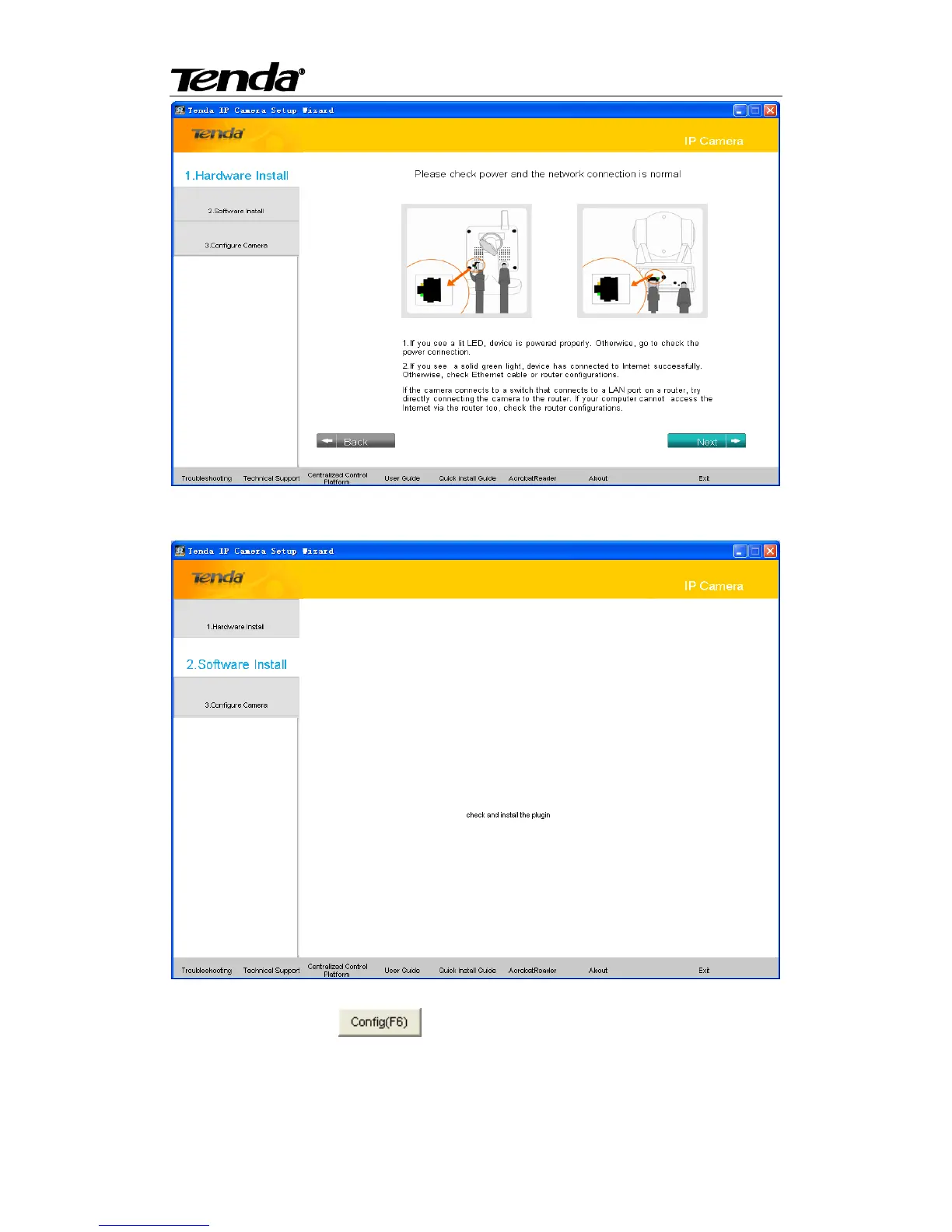www.tenda.cn
Step 6: Setup wizard will automatically complete Active-X detection and install (If your firewall
asks whether to block the Active-X during installation, select allow installation to ensure
successfully installation.)
Step 7: Follow instructions on the setup wizard screen below to complete basic configurations for
the camera and then click " ".
