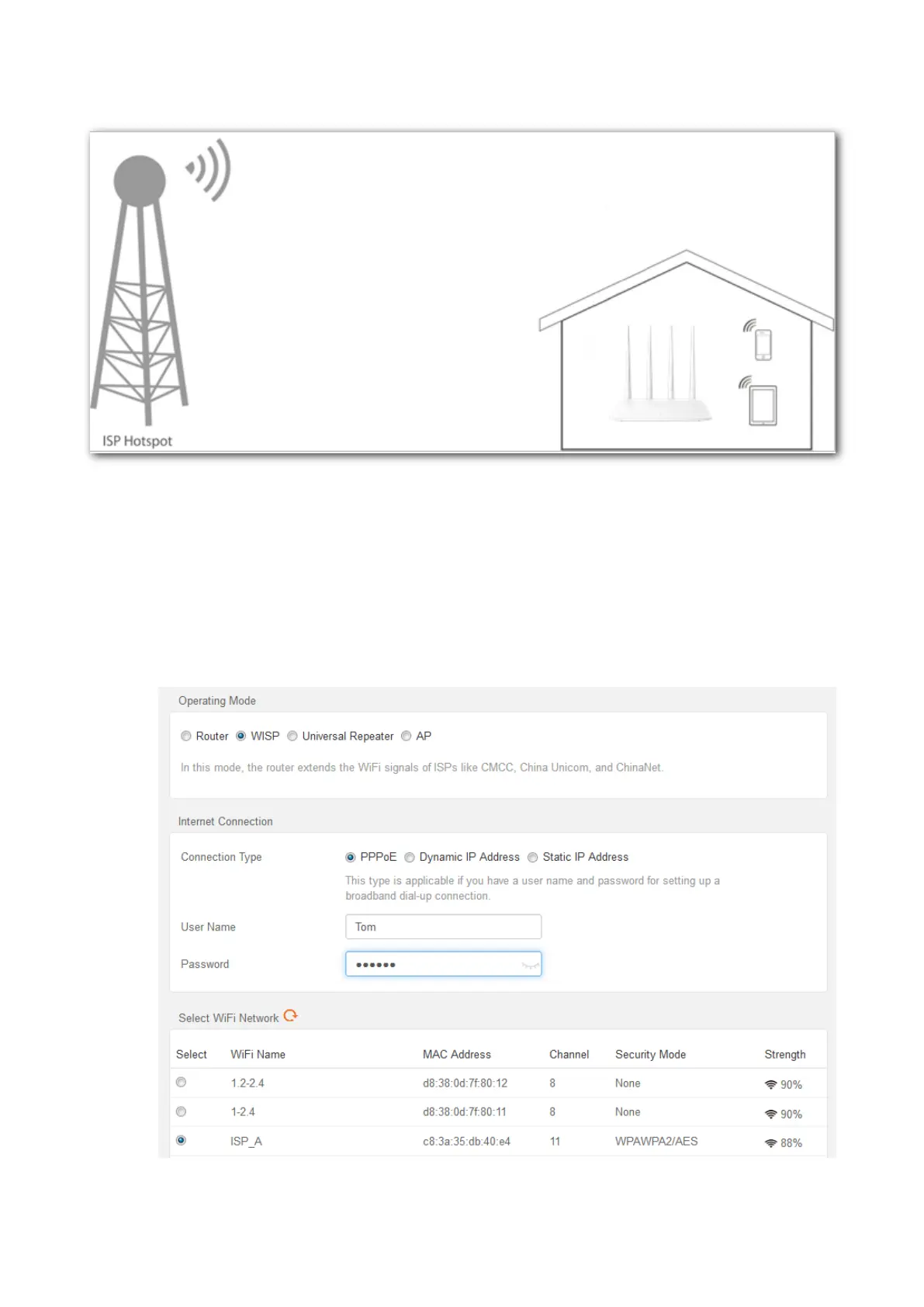17
Network topology
Configuration procedure:
Step 1 Choose Internet Settings to access the page.
Step 2 Set Operating Mode to WISP.
Step 3 Select the Connection Type of your ISP hotspot, which is PPPoE in this example. Enter the
PPPoE user name and password provided by your ISP, which is Tom/Tom123 in this
example.
Step 4 Choose the ISP hotspot, which is ISP_A in this example.
Step 5 Enter the password of the WiFi network ISP_A, which is 87654321 in this example.
SSID: ISP_A
WiFi Password: 87654321
