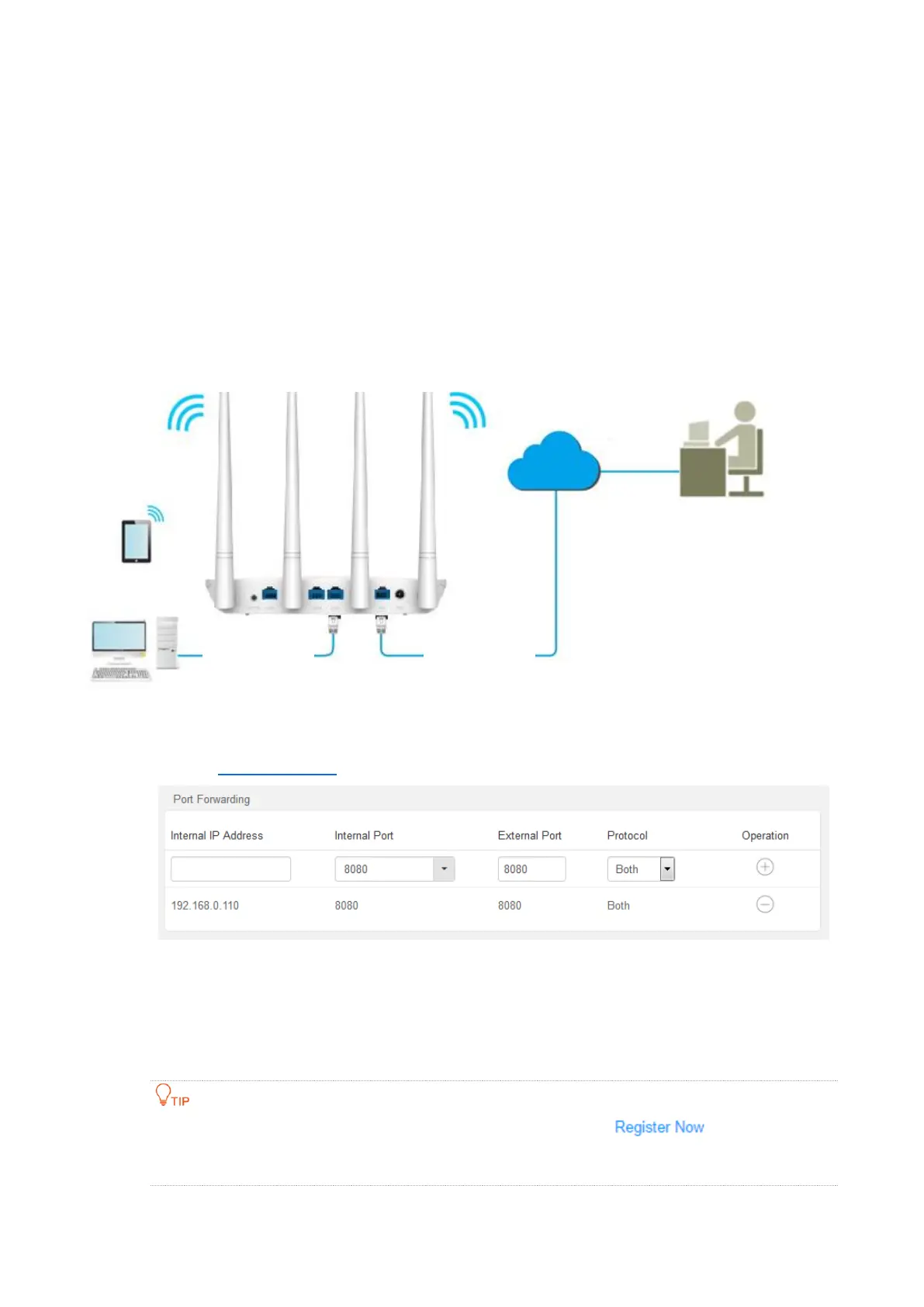42
Assumption
DDNS service provider: oray.com
Domain name: tenda-winnie.imwork.net
Username: tenda-winnie
Password: a1234578
Web server IP address: 192.168.0.110
Internal port number of the web server and the external port number to access the web server:
8080
Network topology
Configure procedure
Step 1 Refer to Port forwarding to configure port forwarding function.
Step 2 Configure DDNS function.
1. Choose Advanced, and move to DDNS to enter the configuration page.
2. Set DDNS to Enable.
3. Set Service Provider to oray.com.
If you do not have a DDNS account, select a service provider and click to go to the
service provider’s website. Register a DDNS account and memorize your user name, password, and
domain name of the account.
