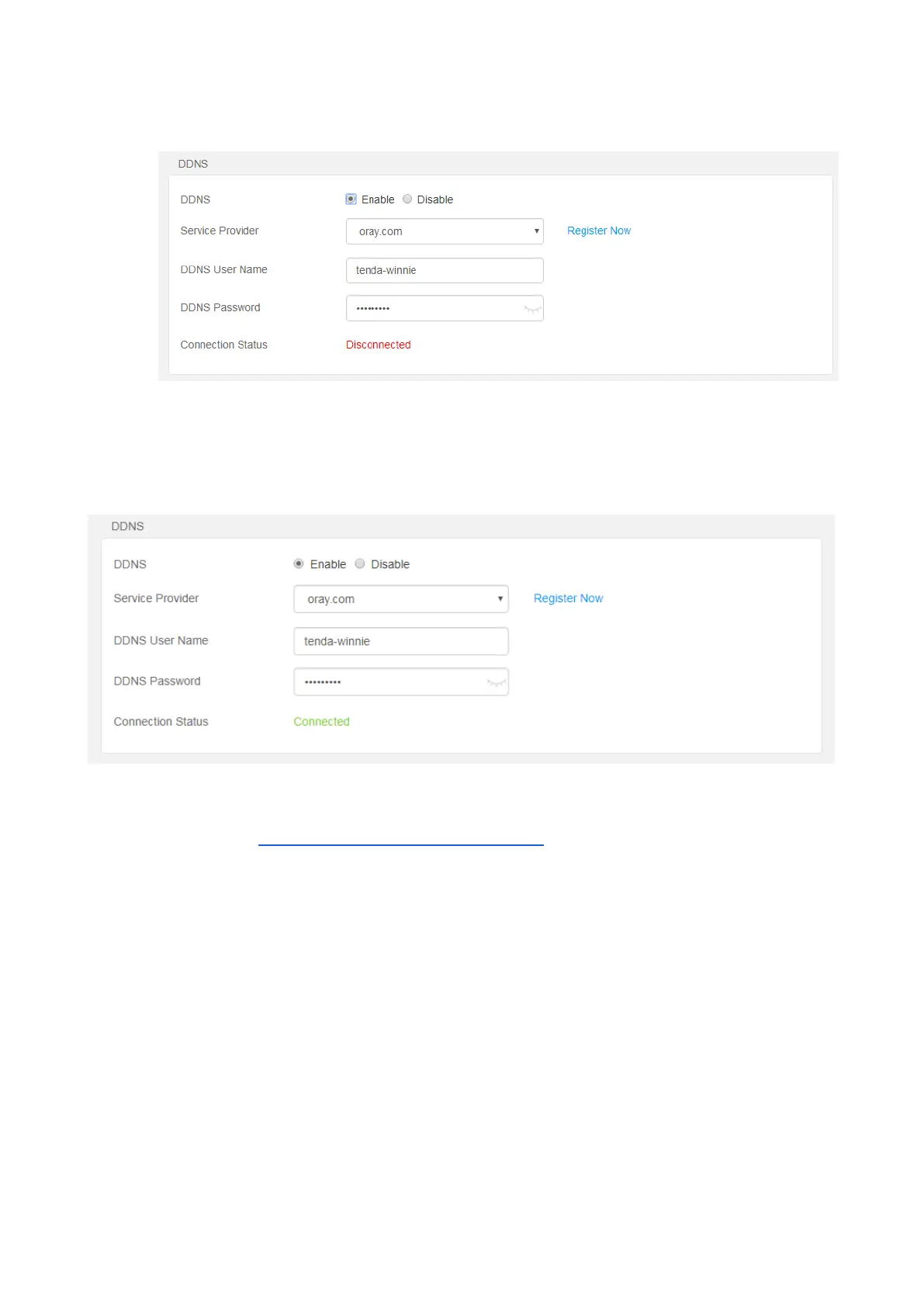43
4. Enter your DDNS user name, which is tenda-winnie in this example.
5. Enter your DDNS password, which is a12345678 in this example.
6. Click OK at the bottom of the page.
---End
Wait a moment, and refresh the page. When the Connection Status shows Connected, the
configuration is saved successfully.
Verification
Internet users can use http://tenda-winnie.imwork.net:8080 to access the web server.
