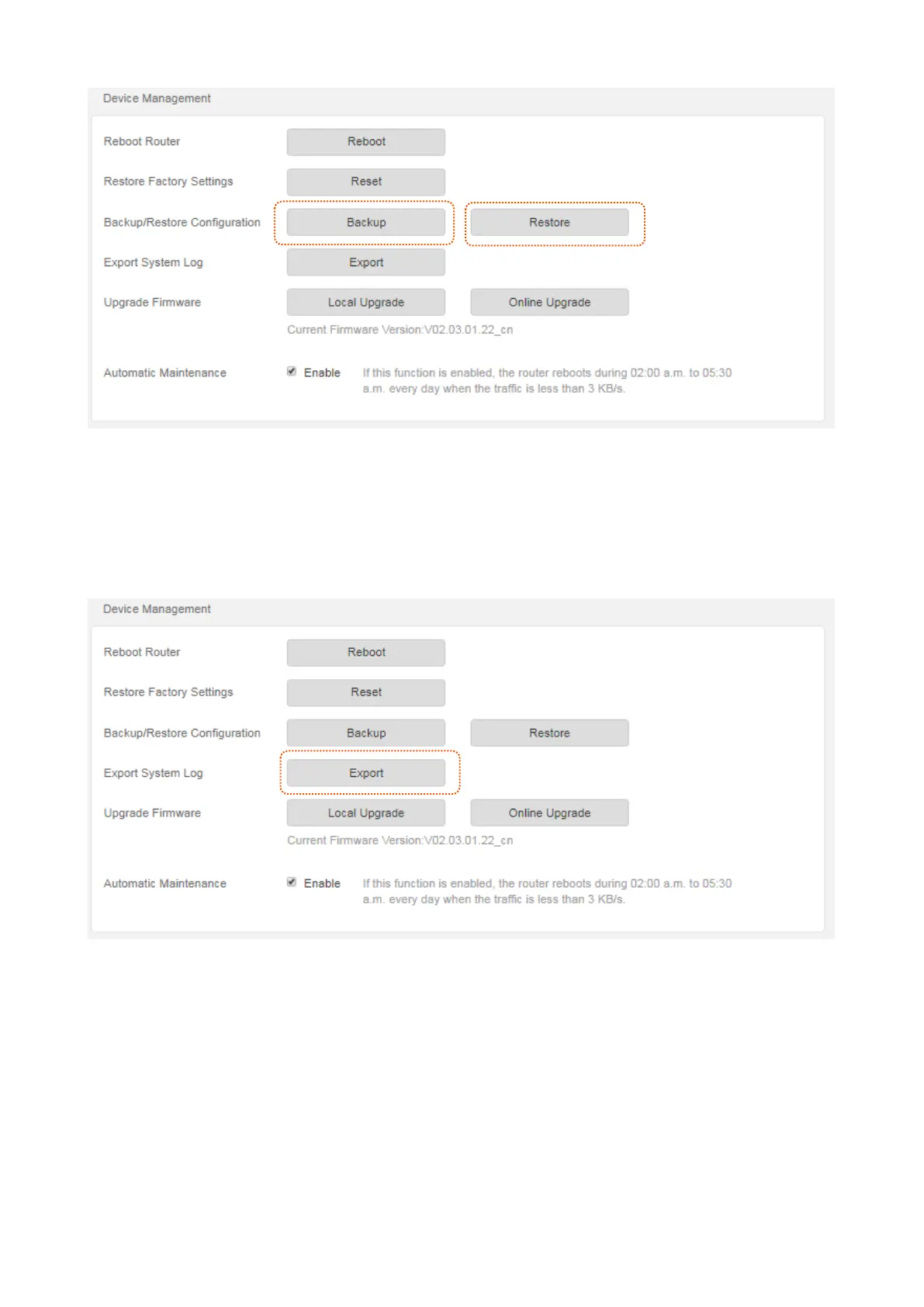56
Export system log
This function logs all key events that occur after the router is started. If you encounter a network
fault, the system logs are helpful for rectifying the fault. A maximum of 150 records can be kept by
the router.
Choose Administration, move to Device Management module to access the configuration page.
Click Export to save system logs to your local computer.
Upgrade firmware
This function enables the router to obtain the latest functions and more stable performance. The
router supports local firmware upgrade and online firmware upgrade.
