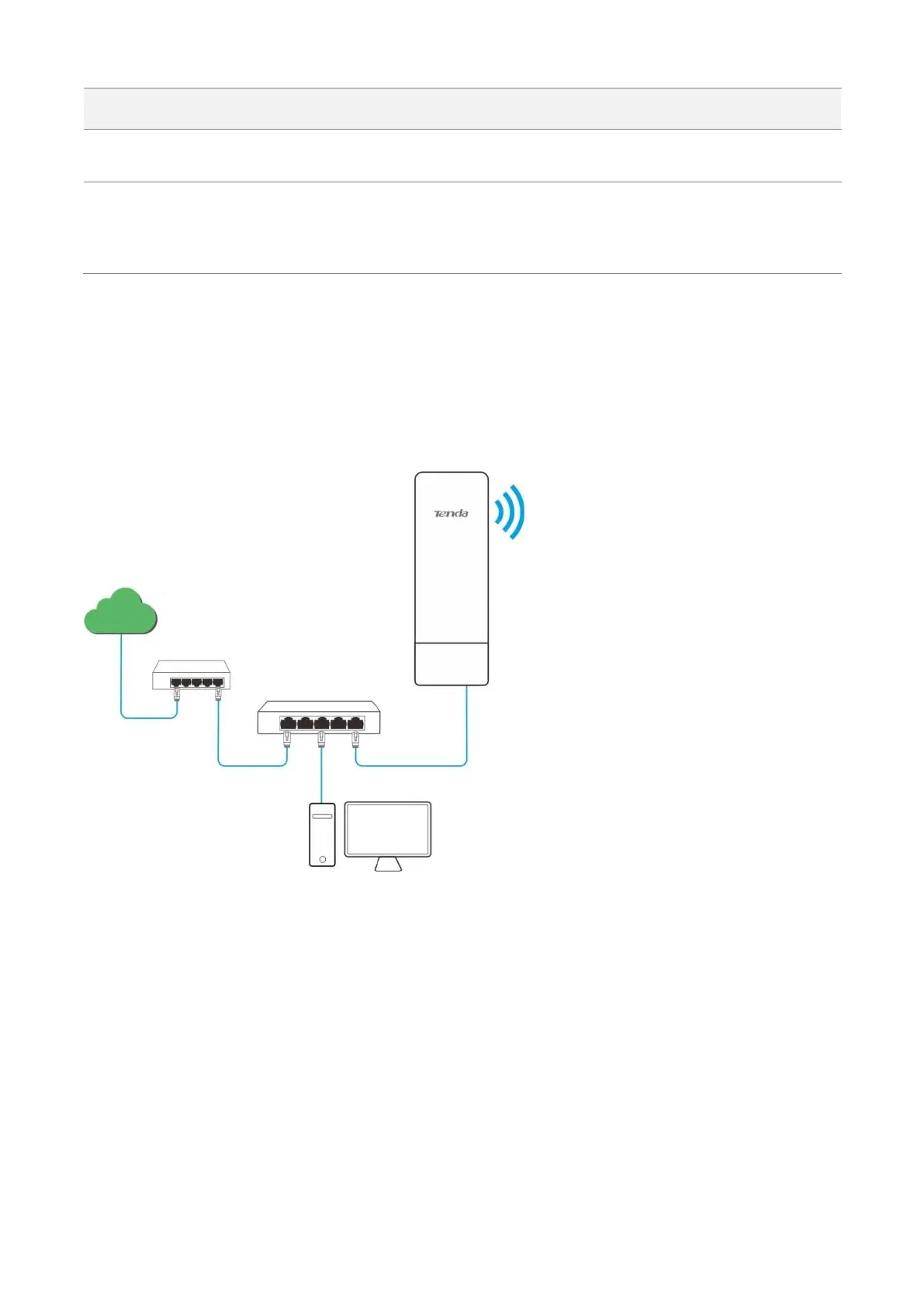107
supported. Wireless clients can connect to the wireless network corresponding to
the selected SSID using TKIP or AES.
It specifies the automatic update interval of a WPA key for data encryption. A
shorter interval results in higher data security.
The value 0 indicates that a WAP key is not updated.
7.1.2 Set up a non-encrypted wireless network
Networking requirement
A residential community uses the CPE to deploy its network for video surveillance. It requires that
the SSID is FREE and there is no WiFi password.
Network topology
Configuration procedures
Step 1 Start a web browser on the computer connected to the CPE, visit 192.168.2.1 and choose
Wireless > Basic.
Step 2 Change the value of the SSID text box to FREE.
Step 3 Set Security Mode to None.
Step 4 Click Save.
