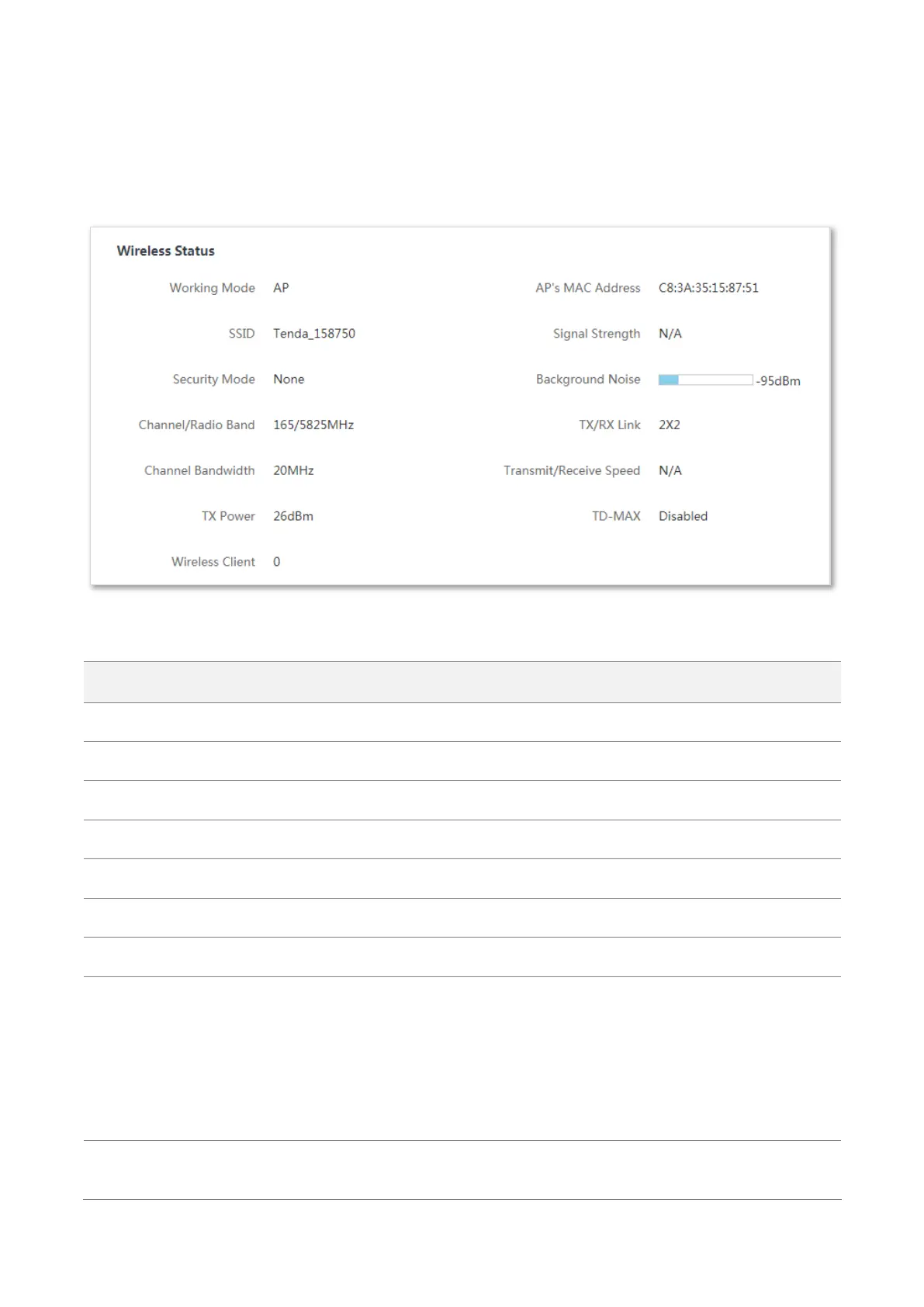78
5.2 Wireless status
Log in to the web UI of the device, and choose Status. You can view wireless status here, including
working mode, SSID, security mode, and so on.
Parameters description
It specifies the working mode the device operates.
It specifies the wireless network name of this device.
It specifies the security mode of the wireless network of this device.
It specifies the channel and radio band used by this device to transmit radio signals.
It specifies the channel bandwidth of this device.
It specifies the transmitted power of this device.
It specifies the number of wireless clients connected to this device.
It displays the MAC address of the upstream device.
In AP, Router, Repeater, or P2MP mode, it displays the WLAN MAC address of the
CPE.
In Client, Universal Repeater or WISP mode, or when the bridging succeeds, it
displays the WLAN MAC address of the upstream AP. When the bridging fails, it
displays N/A.
It displays the wireless signal strength of peer device.
In AP or Router mode, it displays the signal strength of the first device connected
