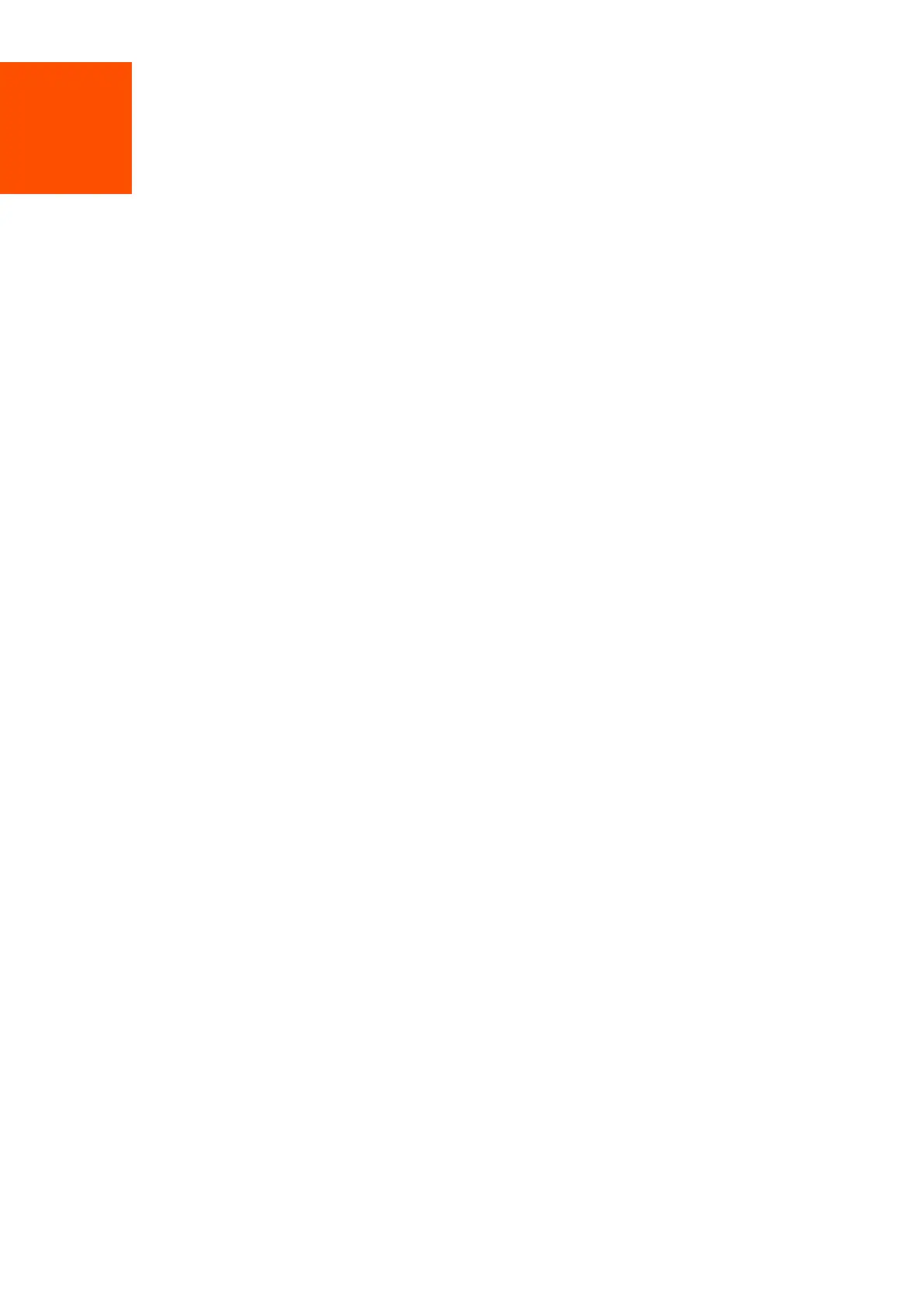100
7 Wireless
7.1 Basic
This module enables you to set basic wireless settings of the device, including SSID-related
parameters, network mode, channel, transmit power and so on.
7.1.1 Change the basic settings
To change the basic settings of an SSID, perform the following procedures:
Step 1 Start a web browser on the computer connected to the CPE, visit 192.168.2.1 and choose
Wireless > Basic.
Step 2 Change the parameters as required. Generally, you only need to enable the wireless
function, and change SSID, Channel and Security Mode settings.
Step 3 Click Save.
