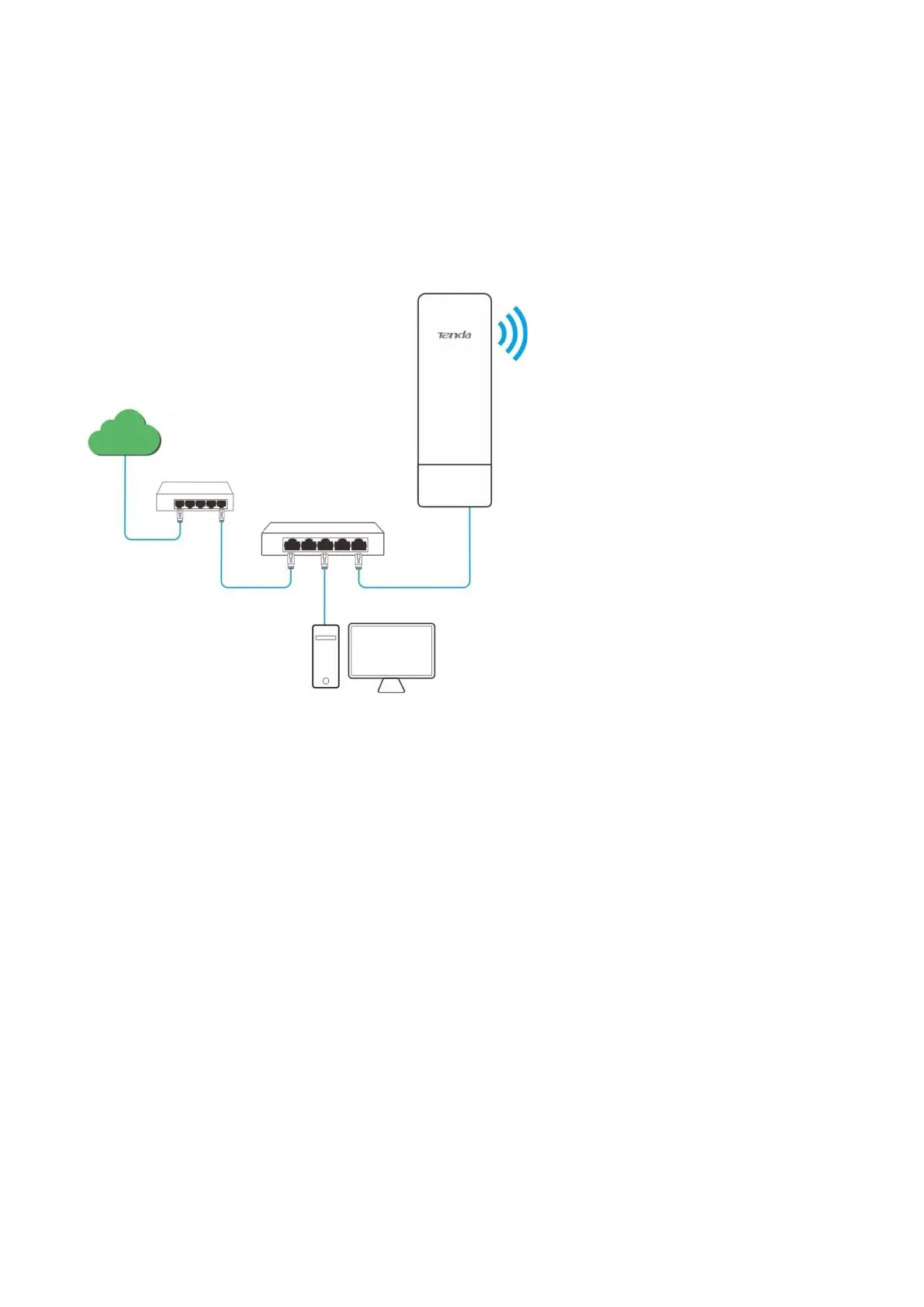109
7.1.3 Set up a wireless network encrypted using WPA2-PSK
Networking requirement
A factory uses CPEs to set up to set up a wireless network. It requires that the wireless network
has a certain level of security. In this case, WPA2-PSK mode is recommended. See the following
figure.
Network topology
Configuration procedures
Step 1 Start a web browser on the computer connected to the CPE, visit 192.168.2.1 and choose
Wireless > Basic.
Step 2 Change the value of the SSID text box to Factory.
Step 3 Set Security Mode to WPA2-PSK and Encryption Algorithm to AES.
Step 4 Set Key to 87654321.
Step 5 Click Save.
SSID: Factory
Key: 87654321
