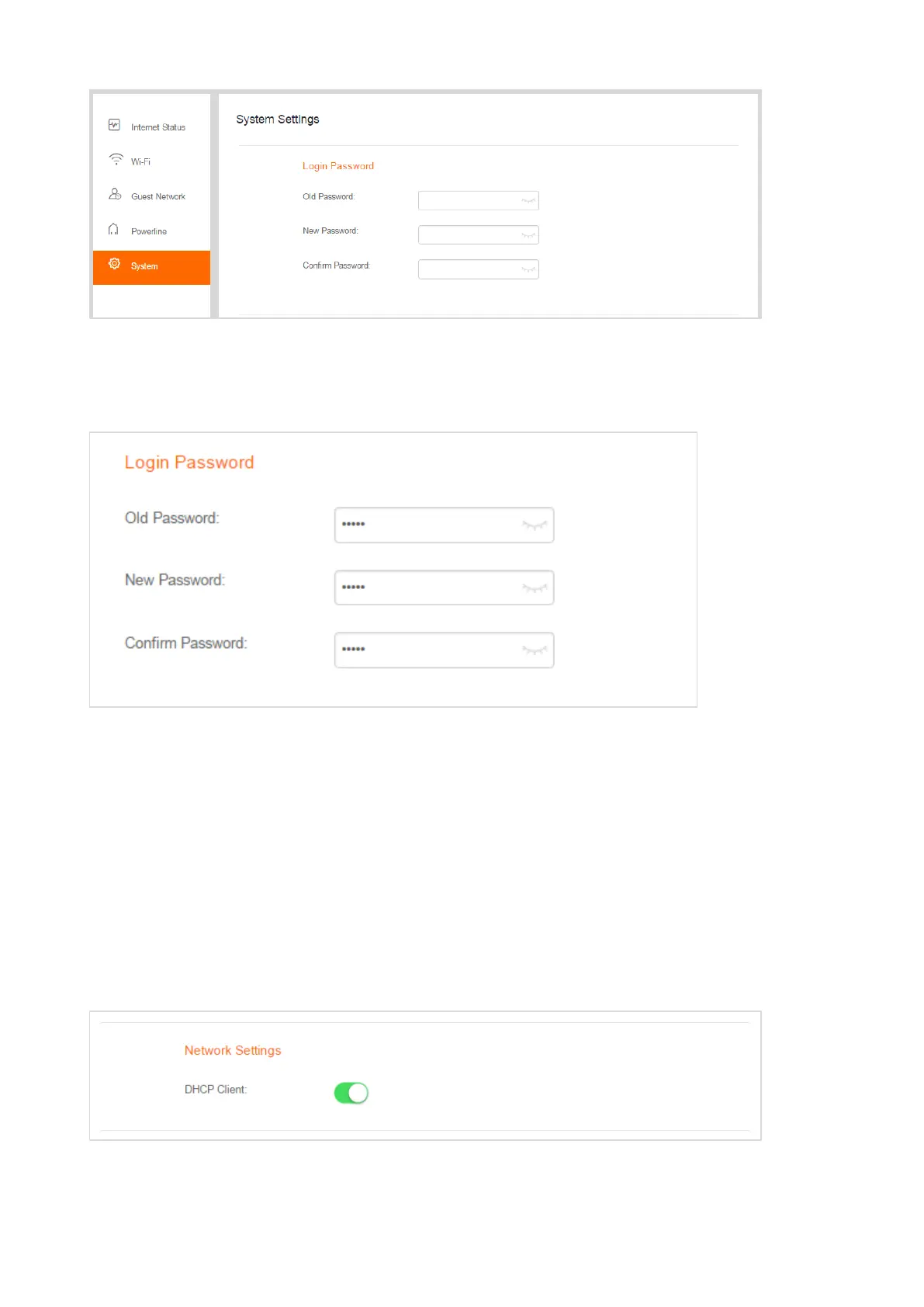20
Step 2 Set Old Password to the current password admin.
Step 3 Set New Password to a new password.
Step 4 Set Confirm Password to the new password again.
Step 5 Click OK on the bottom of this page to apply the settings.
--End
4.6.2 Configuring Network Settings
If P3 is connected to a router that can access the internet properly, and PA7 has paired with P3, PA7 obtains an IP
address from the router. Then you can access the internet after connecting to PA7. In this case, you do not need
to configure the network settings of PA7.
If the router cannot assign IP addresses to its clients, you need to enable the DHCP Client function of PA7 to
assign IP addresses to its clients.