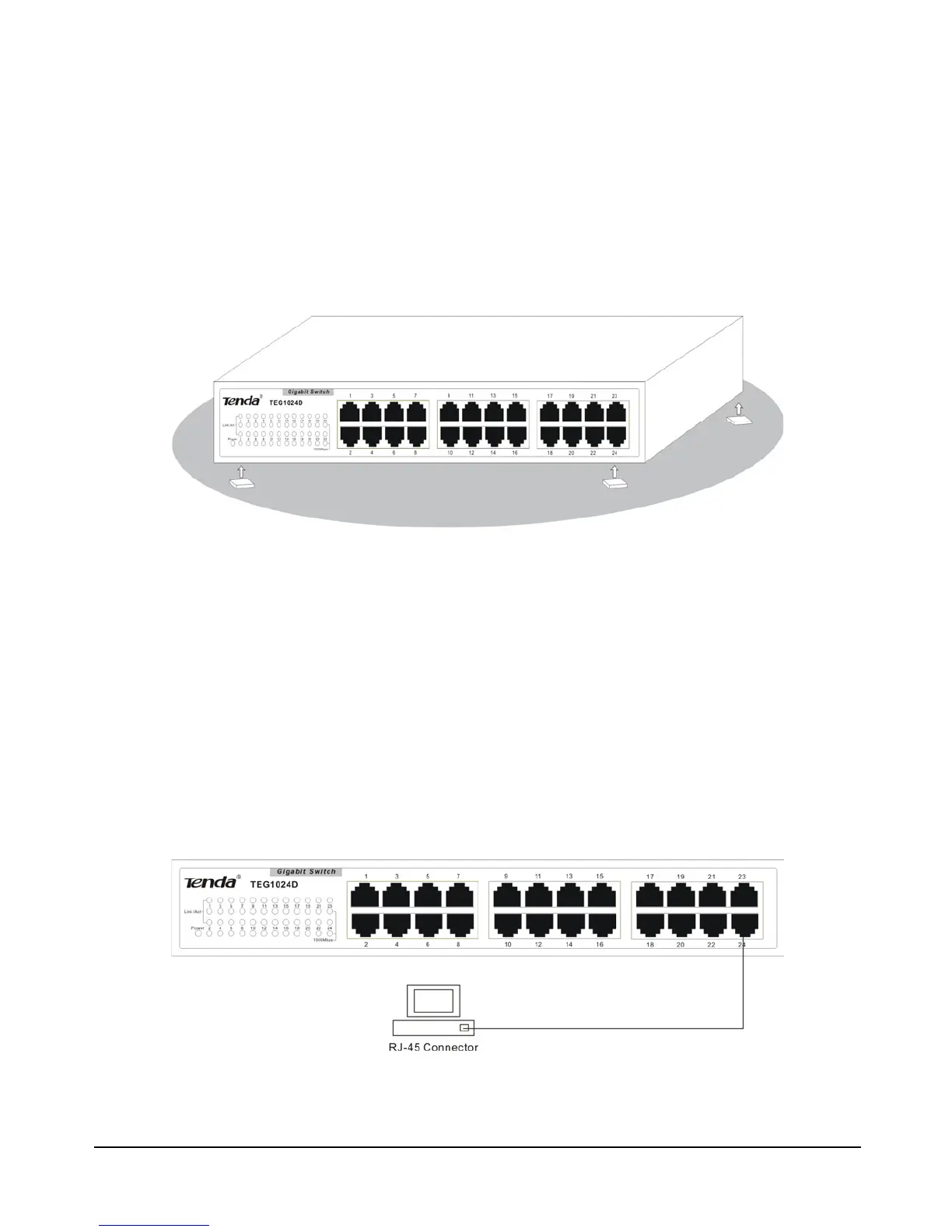7
Attaching the Rubber Feet
Position and apply rubber feet to the underside of the TEG1016D/1024D
Gigabit Switch, using rubber feet provided.
Attaching the rubber feet
Switch to End Node
Use standard Ethernet cable to connect the Switch to end nodes as
described below. Switch ports will automatically adjust to the characteristics
(MDI-II/MDI-X, speed, duplex) of the device to which is connected.
Switch connecting to an end node
