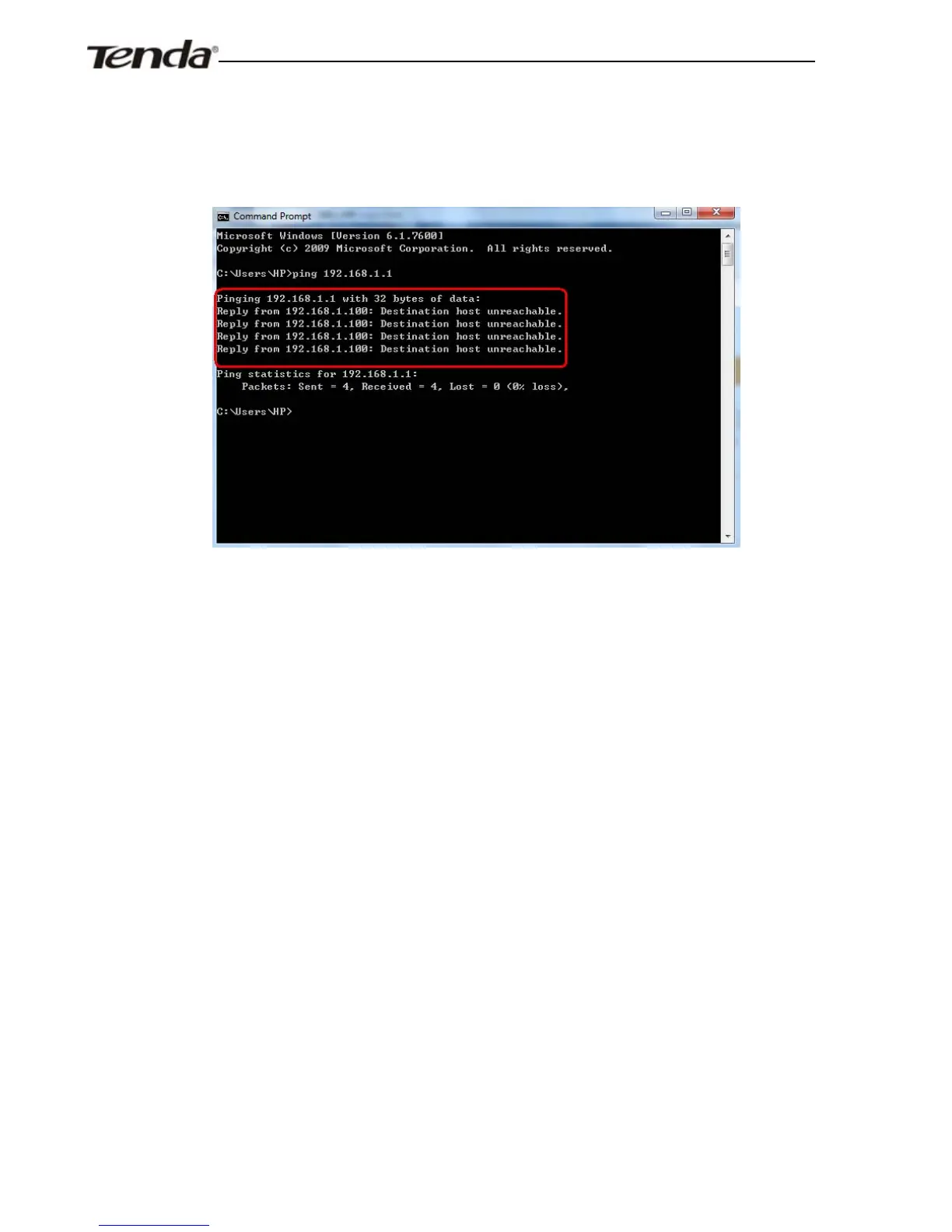ADSL2/2+ Router
TCP/IP settings on your PC and ensure the Ethernet cable is correctly
connected.
3. FAQs
1. Q: How do I know whether my ADSL connection is OK?
A: With correct hardware connection and successful ADSL connection,
the device’s “ADSL” LED displays a solid light. Otherwise it
displays a flashing light which indicates connection failure, either
physically or logically. If this happens, consult your ISP or
reconnect.
2. Q: I am using the Wireless ADSL Bridging Mode and
successfully connect my PC to Internet. What should
I do to share it with others?
A: Simply switch to Wireless ADSL Routing Mode.
3. Q: I am using Ethernet cable for Internet connection. Will this device
work for me?
- 102 -
