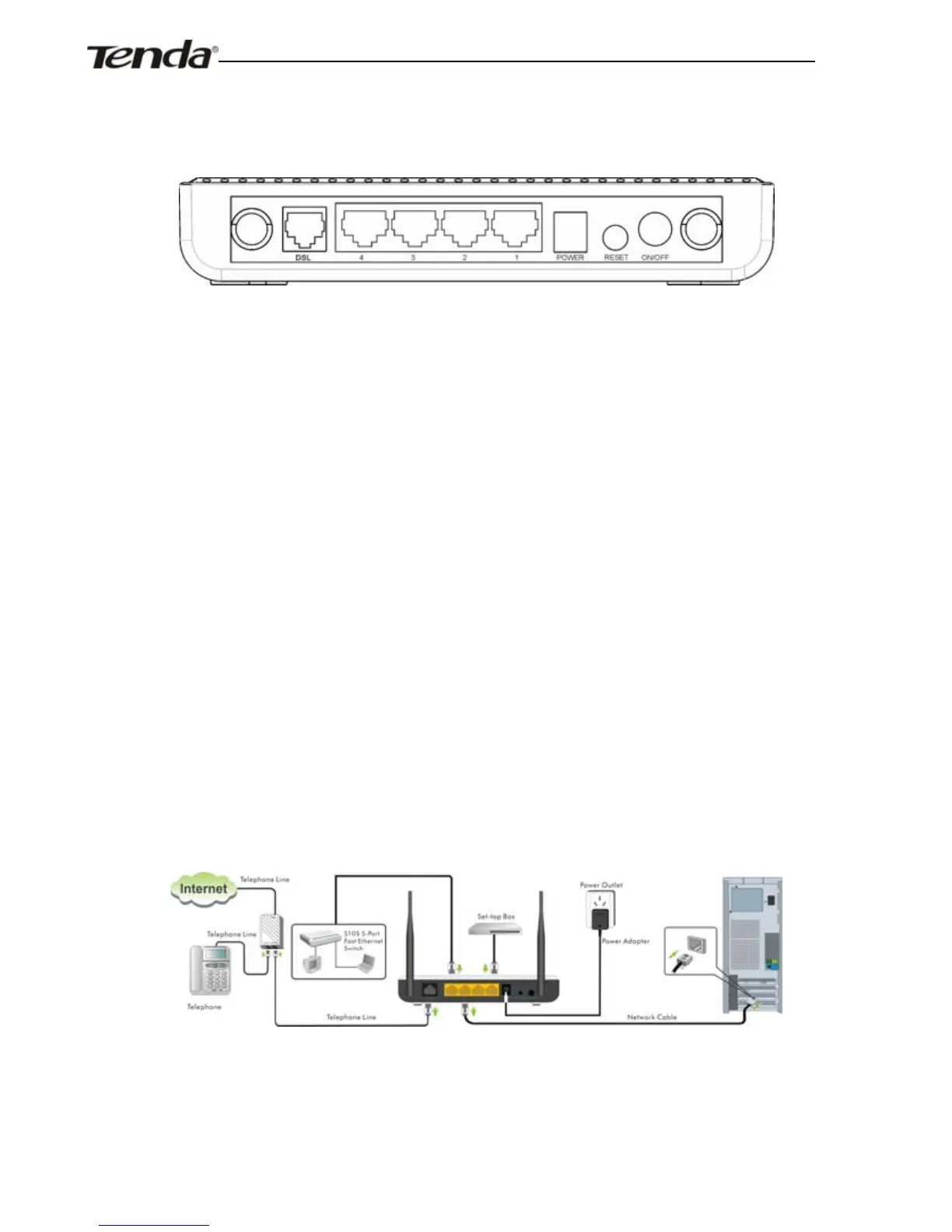ADSL2/2+ Router
2.1 Back Panel Overview
Back Panel Overview (W300D)
ON/OFF: Power switch.
RESET: Pressing and holding it for over 8 seconds restores
factory default settings.
POWER: Power receptacal. Note that using a power adapter with
a different voltage rating than the one included with the device will
cause damage to the product.
LAN: For connection to LAN hubs, switches or PCs. Note: If
IPTV is activated, LAN port 1 is used for connection to a set-top
box, allowing you to enjoy online videos on your TV set while
surfing Internet. In wireless router mode, LAN port 4 functions as a
WAN port for Internet connection.
DSL:RJ11 port for telephone line
Follow the diagram below to connect your network devices if you
plan to use DSL uplink mode (namely, telephone line).
- 10 -
