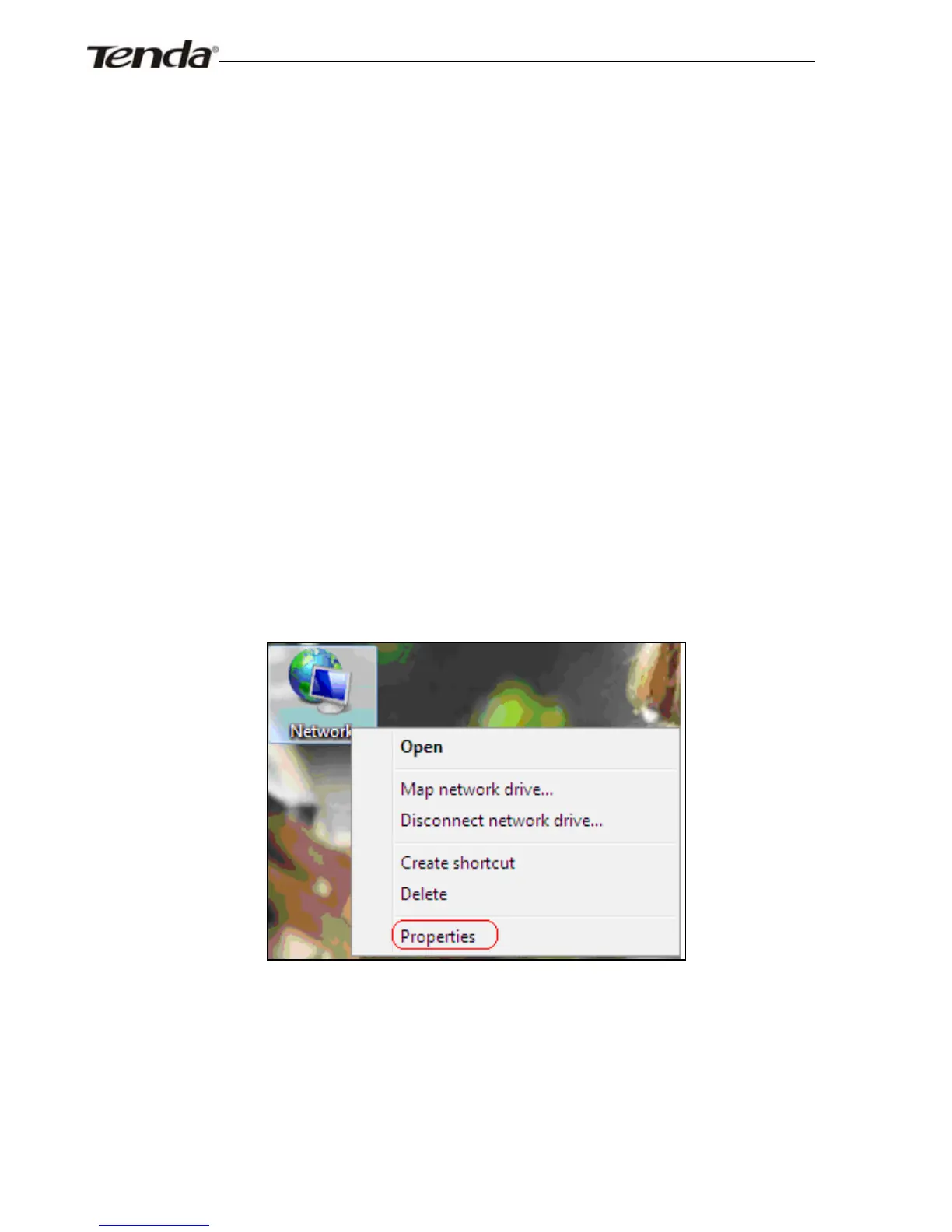ADSL2/2+ Router
Chapter 3 Quick Setup for Internet Connection
You can log into the device web utility: either via a web browser or
Setup Wizard on the included CD-ROM.
Before configuring the device, you need to config your PC’s TCP/IP
settings.
3.1 Config TCP/IP Settings on PC
If you are using Windows 7, follow steps below to config your PC’s
TCP/IP settings:
a) Click the “Network” icon on your computer’s desktop, select
“Properties” and then click “Open Network and Sharing Center”.
b) Click “Change adapter settings” on the left side of the
window.
- 12 -
