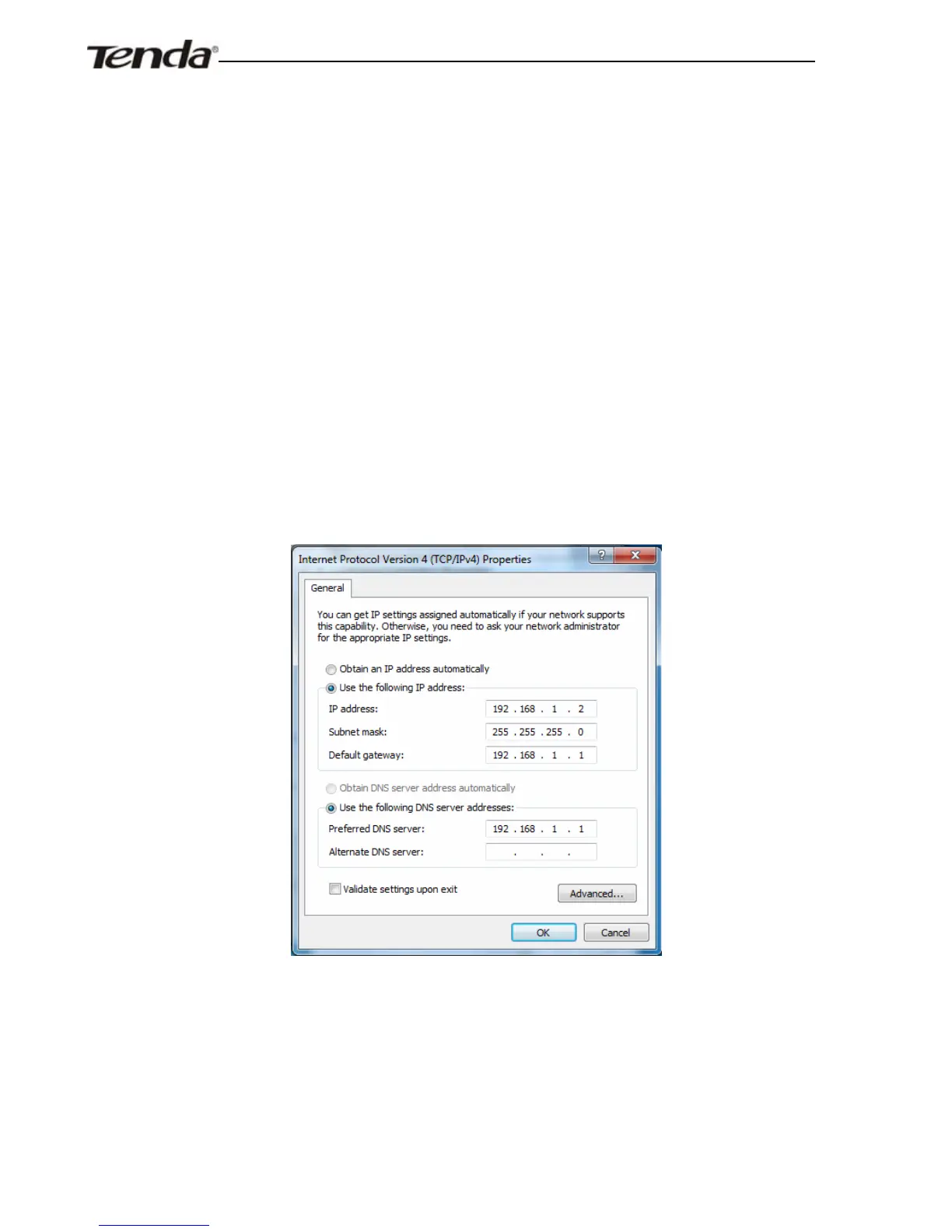ADSL2/2+ Router
A ppendix 1
1. Config PC’s TCP/IP manually
Select “Use the following IP address”, and enter:
IP address: 192.168.1.xxx. (xxx ranges 2~254),
Subnet mask: 255.255.255.0,
Gateway: 192.168.1.1,
DNS Server: You can enter your local DNS server address (consult
your local ISP if you are not clear) or enter the device’s LAN IP, making
it a DNS proxy.
Click “OK” to submit your settings. Then click “OK” on “Local Area
Connection Properties” to save settings.
- 94 -
