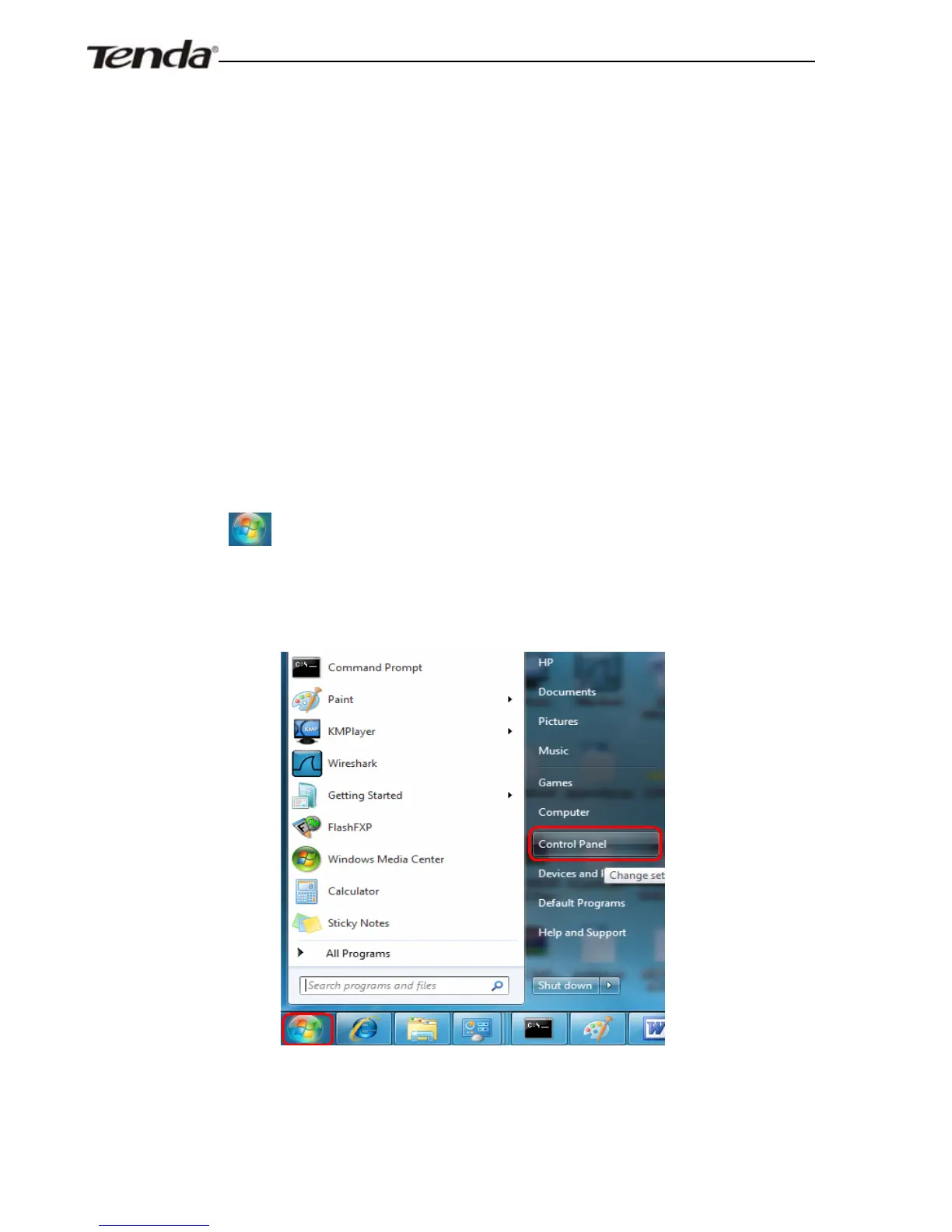ADSL2/2+ Router
2. Initiate a dialup on PC
When working in Wireless ADSL Bridging Mode, the device connects
to Internet via dial-up utility (the third party software). With integrated
multiple VPI/VCI values, there is no need for any configurations and
only an installed dial-up program is required Internet connection.
Different ISPs may use different dial-up softwares.
For PPPoE users, the Windows internal dial-up utility can be used. If
you use a special dial-up utility provided by your ISP, please refer to the
relevant documentations for installation.
Below explains how to use the Windows 7 internal dial-up utility to
connect to Internet.
a). Click
icon at the left bottom of your PC desktop, and then click
“Control Panel”:
b). Click “Network and Sharing Center”
- 95 -
