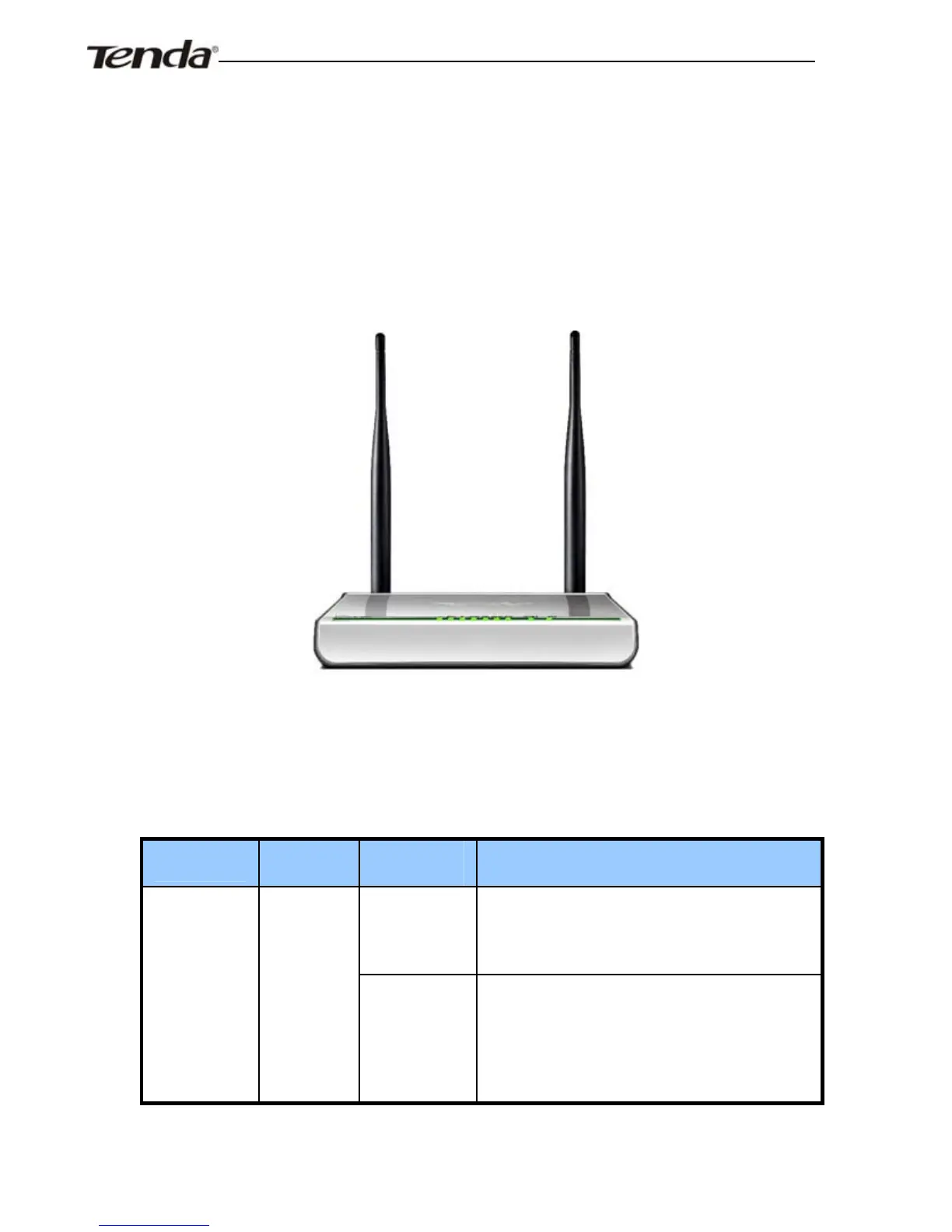ADSL2/2+ Router
Chapter 2 Hardware Overview
2.1 Front Panel
W300D’s Front Panel
9 LED indicators are located on the device’s front panel. They indicate
the device’s working status. Below table lists detailed description of
each such LED:
LED
Color Status Description
Always
On
Device is properly powered.
Power Green
OFF
Power adapter is improperly
connected to power outlet or
damaged.
-8 -
