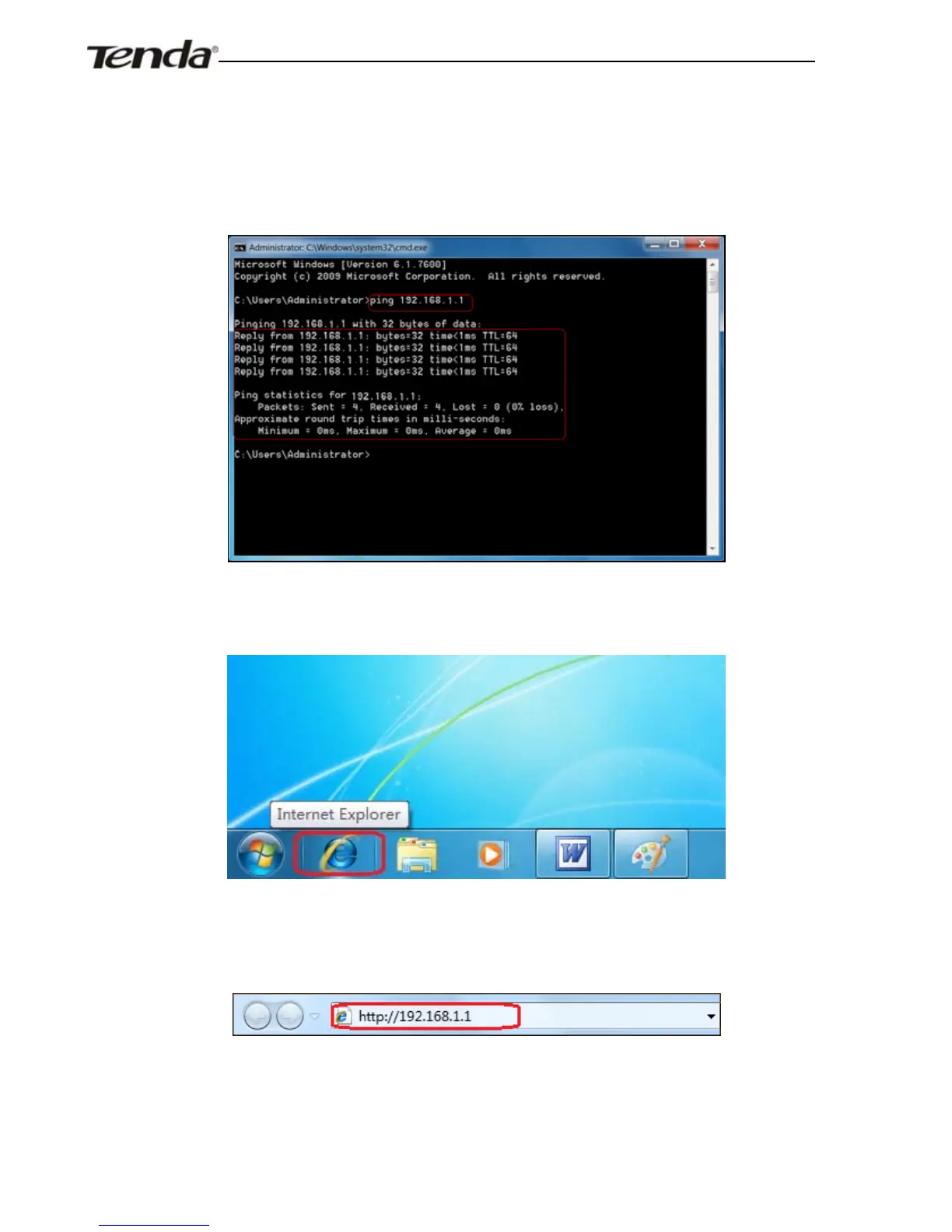ADSL2/2+ Router
3. Enter “ping 192.168.1.1”, and press Enter. If your screen
displays the following results, it indicates your computer has been
successfully connected to the device.
Now follow steps below to log on to device web-based utility:
1. Open the IE Browser as below.
2. Input
http://192.168.1.1 in the address field and press “Enter”.
3. You will come to the screen below:
- 17 -
