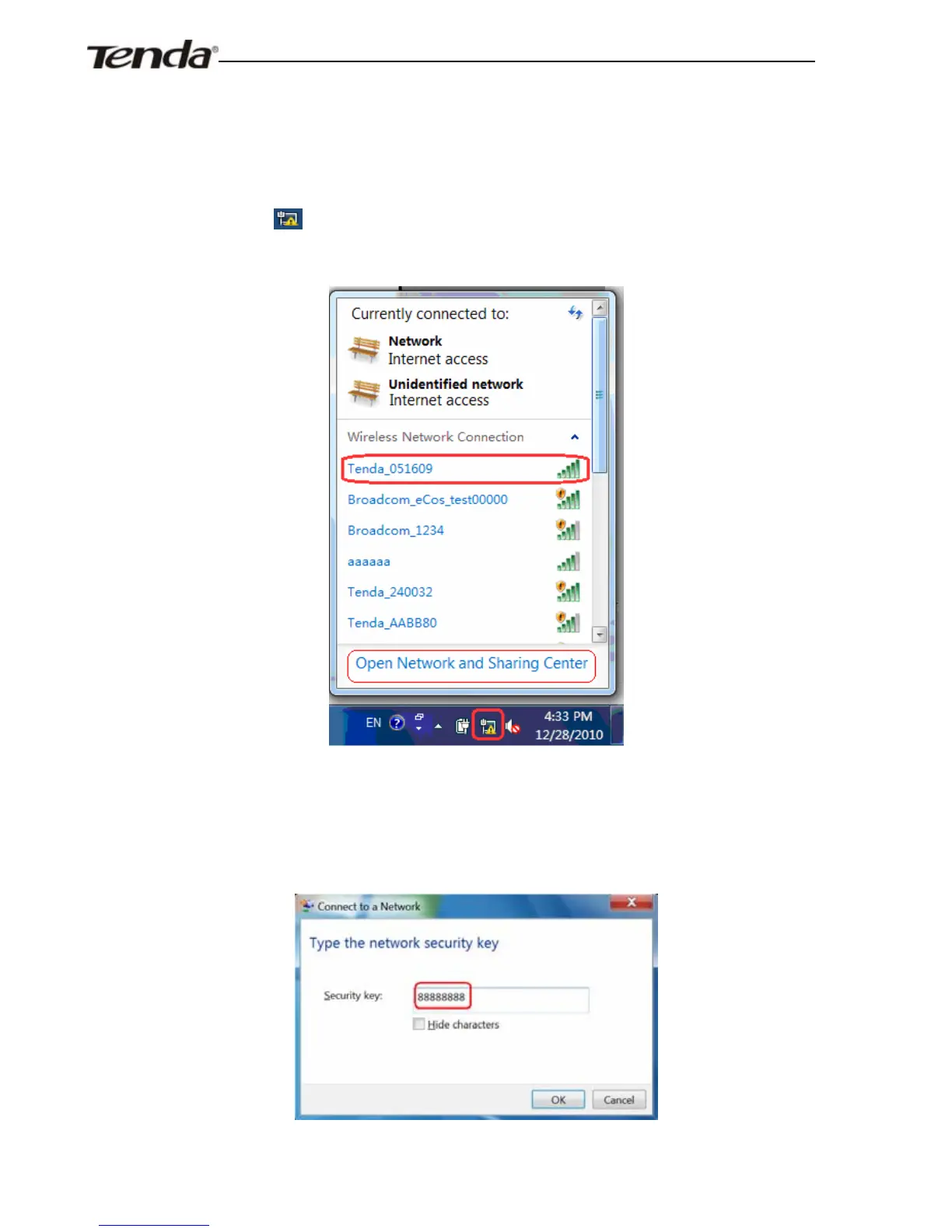ADSL2/2+ Router
wireless network adapter’s scan list:
Note: The device default SSID is “Tenda_XXXXXX” where “XXXXXX”
stands for the last 6 characters in the device MAC address.
1. Click
(wireless connection icon) to search for wireless
networks as below:
2. Click “tenda_051609”, select “Connect” to go to the dialogue box
below and Enter the security key: 88888888.
- 24 -
