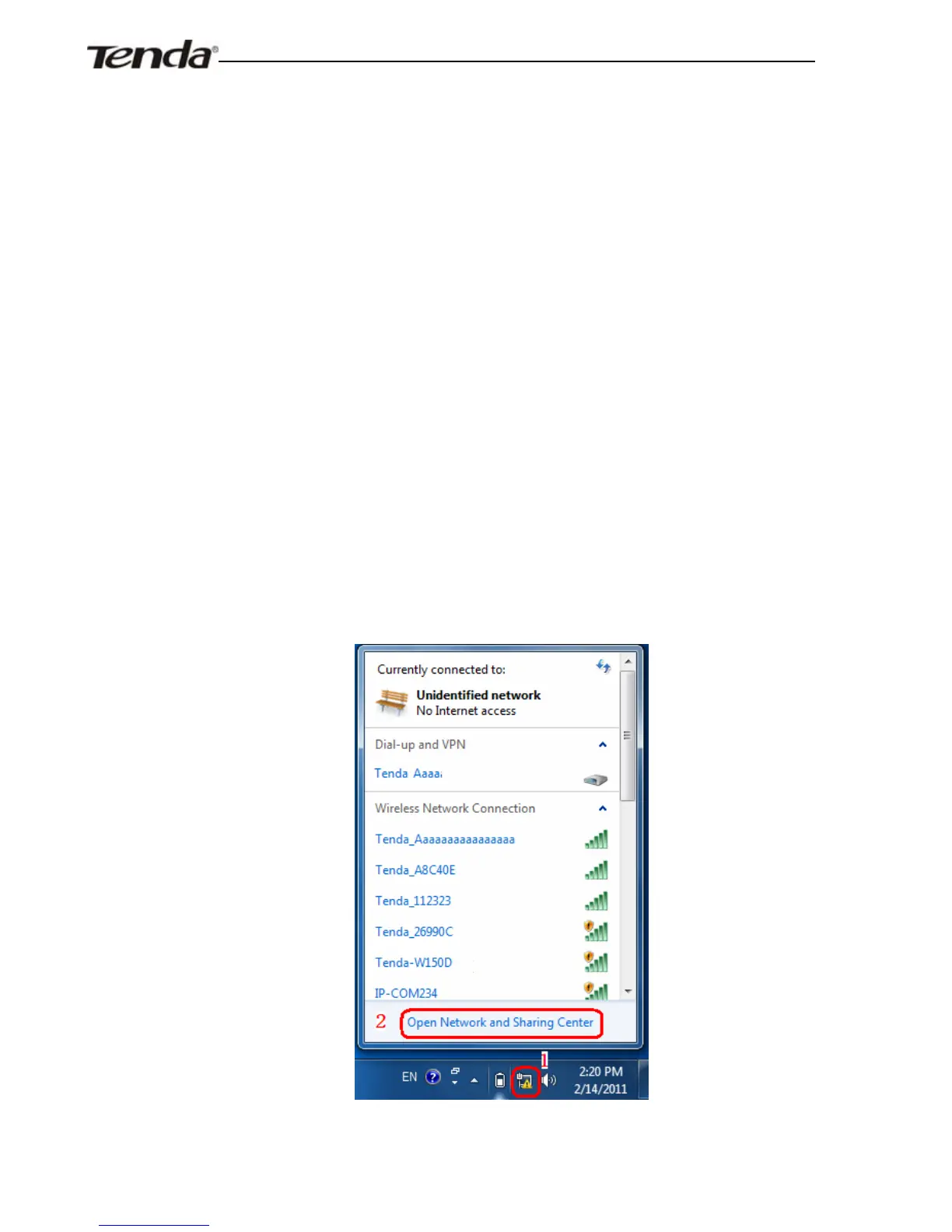ADSL2/2+ Router
possible channel for your wireless network to operate on from the
drop-down list. There are 13 channels available.
z Enable Wireless: Check/uncheck to activate/ deactivate wireless
radio. If disabled, all wireless related features will be disabled
automatically.
Enable Broadcast SSID: Check/uncheck to make your wireless
network visible/ invisible to any wireless clients within coverage
when they perform a scan they perform a scan to see what’s
available.
When the Broadcast SSID is disabled, your wireless network will not
appear in clients’ scan lists but it is still available, they only need to add
it manually. Below instructs you how to add a wireless network in
Windows 7:
- 49 -
