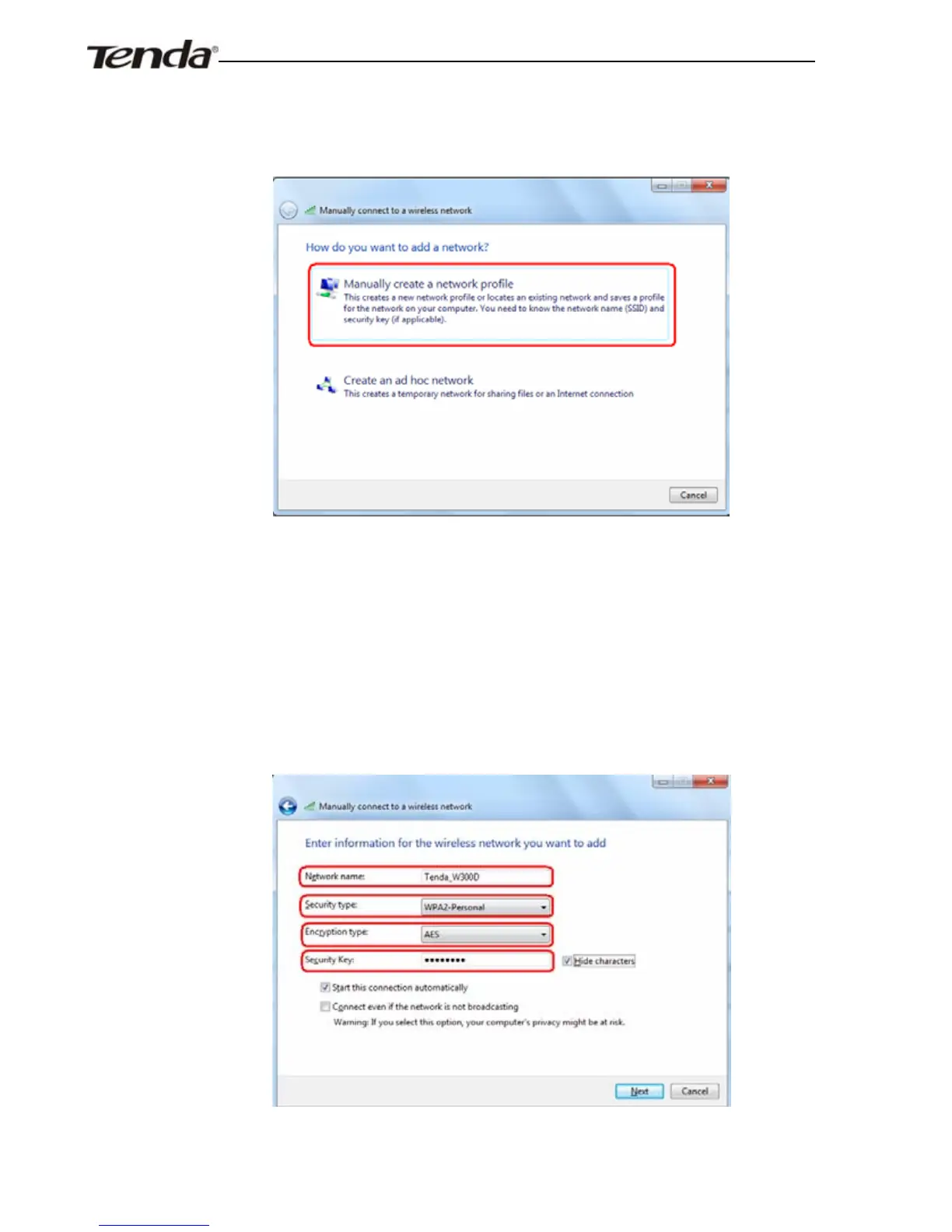ADSL2/2+ Router
enter “Manually connect to a wireless network” page and select
“Manually create a network profile” on the page below:
Step5: Enter the required wireless network info on the page below,
and then click “Next”.
Network name: The name of the wireless network to add (SSID).
Security type: Enter the security mode of the wireless network.
Security key: Enter the security key of the wireless network.
- 51 -
