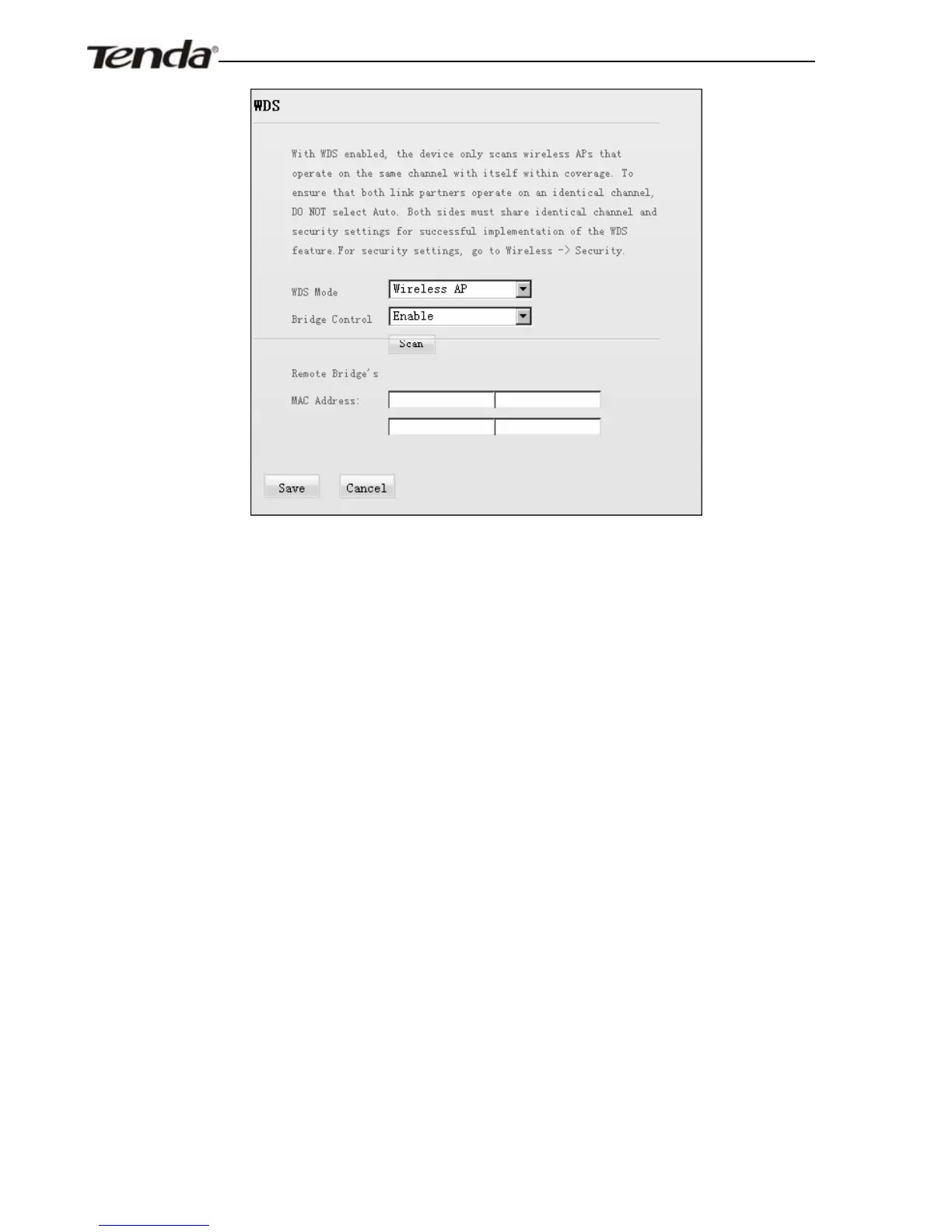ADSL2/2+ Router
WDS Mode: Select Wireless AP or bridge mode.
Bridge Control: Select Disable or Enable.
Scan: Enable the Bridge Control feature and Click the Scan button;
SSIDs and BSSIDs of wireless devices on same channel will be
displayed.
For example: To use the Scan button to display available networks, do
as follows:
1. Select
Bridge mode from WDS Mode drop-down menu and “Enable”
from Bridge Control drop-down menu as seen below.
- 57 -
