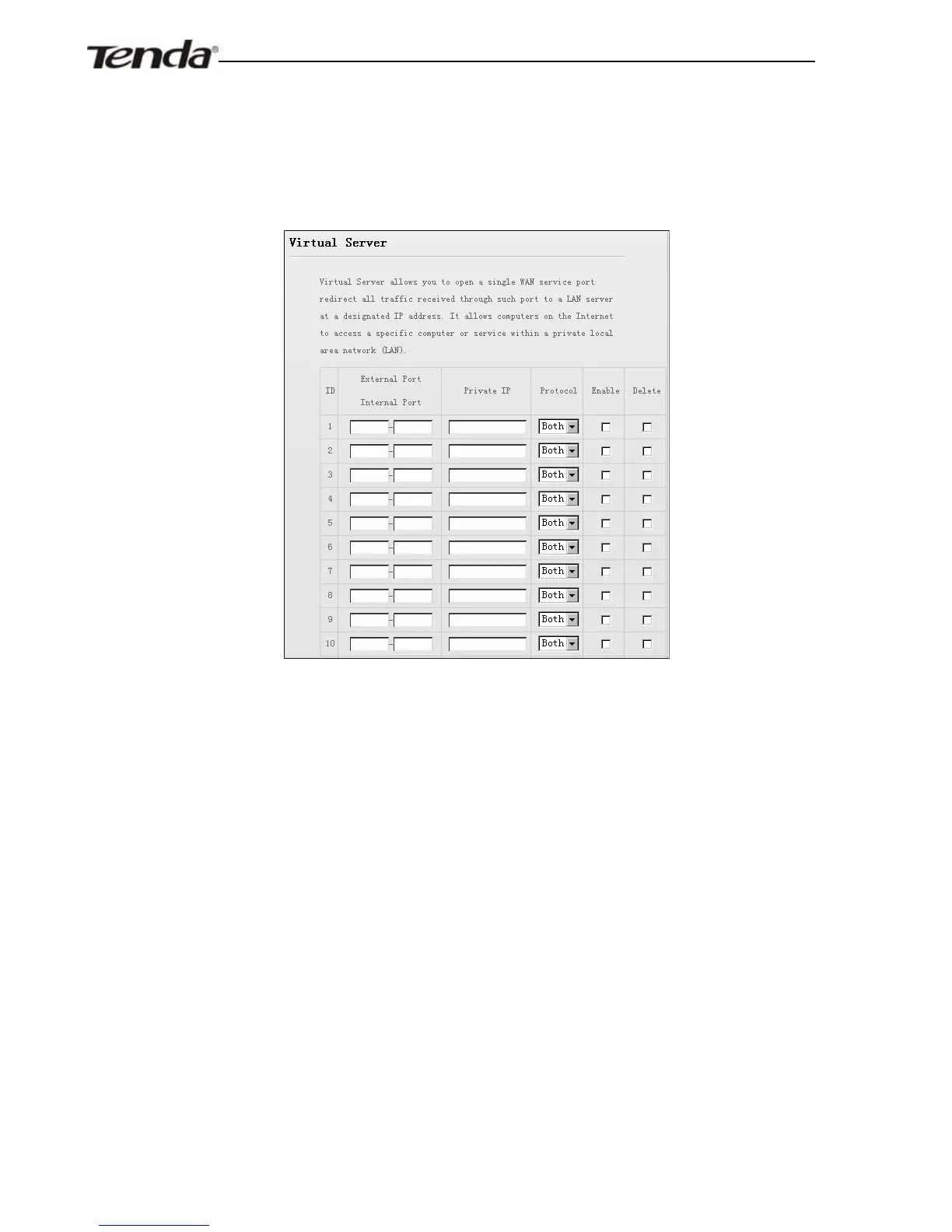ADSL2/2+ Router
on your LAN. It is useful for hosting online services such as FTP, Web,
or game servers. For each Virtual Server, you define a WAN port on
your router for redirection to an internal LAN IP Address and LAN port.
External Port- Internal Port: Enter the service ports.
Private IP: Enter an IP address of the LAN PC used as a server.
Protocol: Includes TCP, UDP and Both. Select “Both” if you are
not sure about which protocol to use.
Enable: Check the “Enable” box to activate corresponding entry.
Delete: Check the “Delete” box to delete the corresponding entry.
Well-Known Service Ports: The “Well-Known Service Port” lists
commonly used protocol ports. To add a port in the drop-down list to the
External / Internal Port field of a specific entry automatically, select it
and a number from the ID drop-down list, and then click “Add to”. In
case that you don’t find the port you need, enter it manually.
For example:
You want to share some large files with your friends who are not in your
- 70 -
