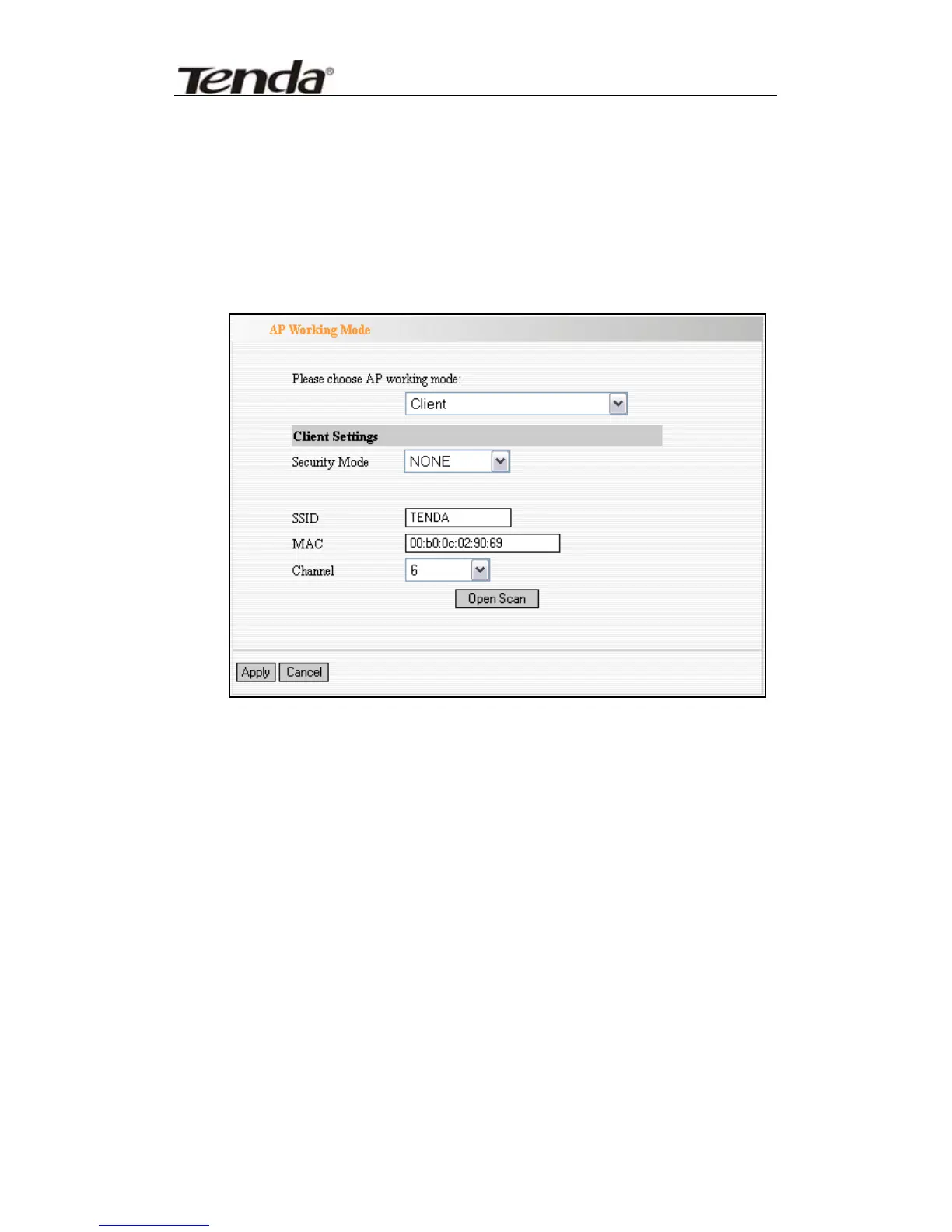300M Wireless-N Access Point
4.1.5.2 Client Mode Settings
In the working mode, select “Client” to enter the next
window.
Security Mode
:
Select wireless encryption
method from WEP, WPA-PSK and WPA2- PSK
(Note: when you select “NONE”, the security
mode is disabled.).
WEP Encryption Description
WEP Type
:
Select the connected device’s
WEP authentication method. OPEN and
SHARED is supported.
WEP Key1~4
:
Set the WEP key with the
51
