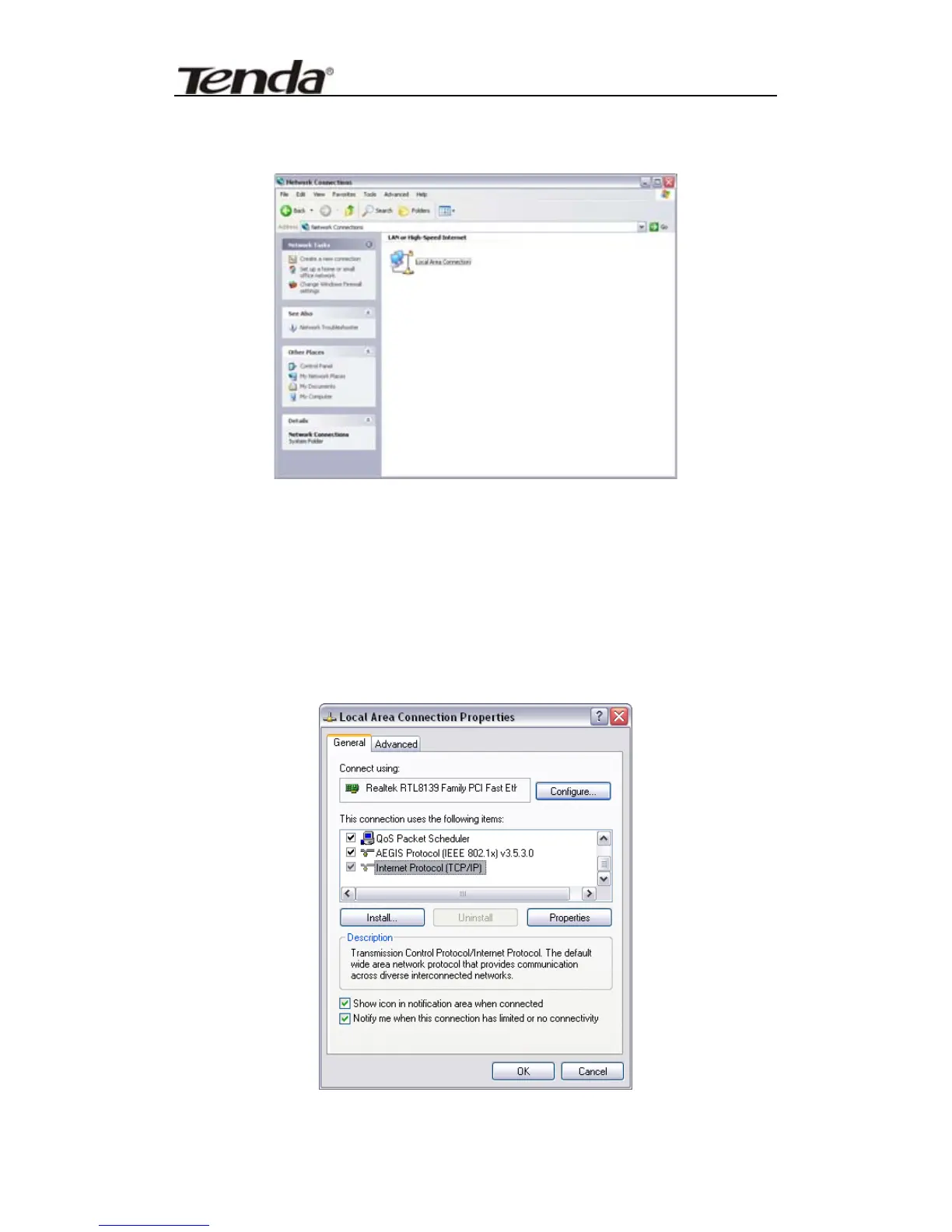300M Wireless-N Access Point
Choose “Local Area Connection”, right-click on the icon,
choose the “Properties”, then the “Local Area
Connection Properties”windows appear, choose the
“Internet Protocol (TCP/IP)” in the “This connection
uses the following items”, click the “Properties”.
76
