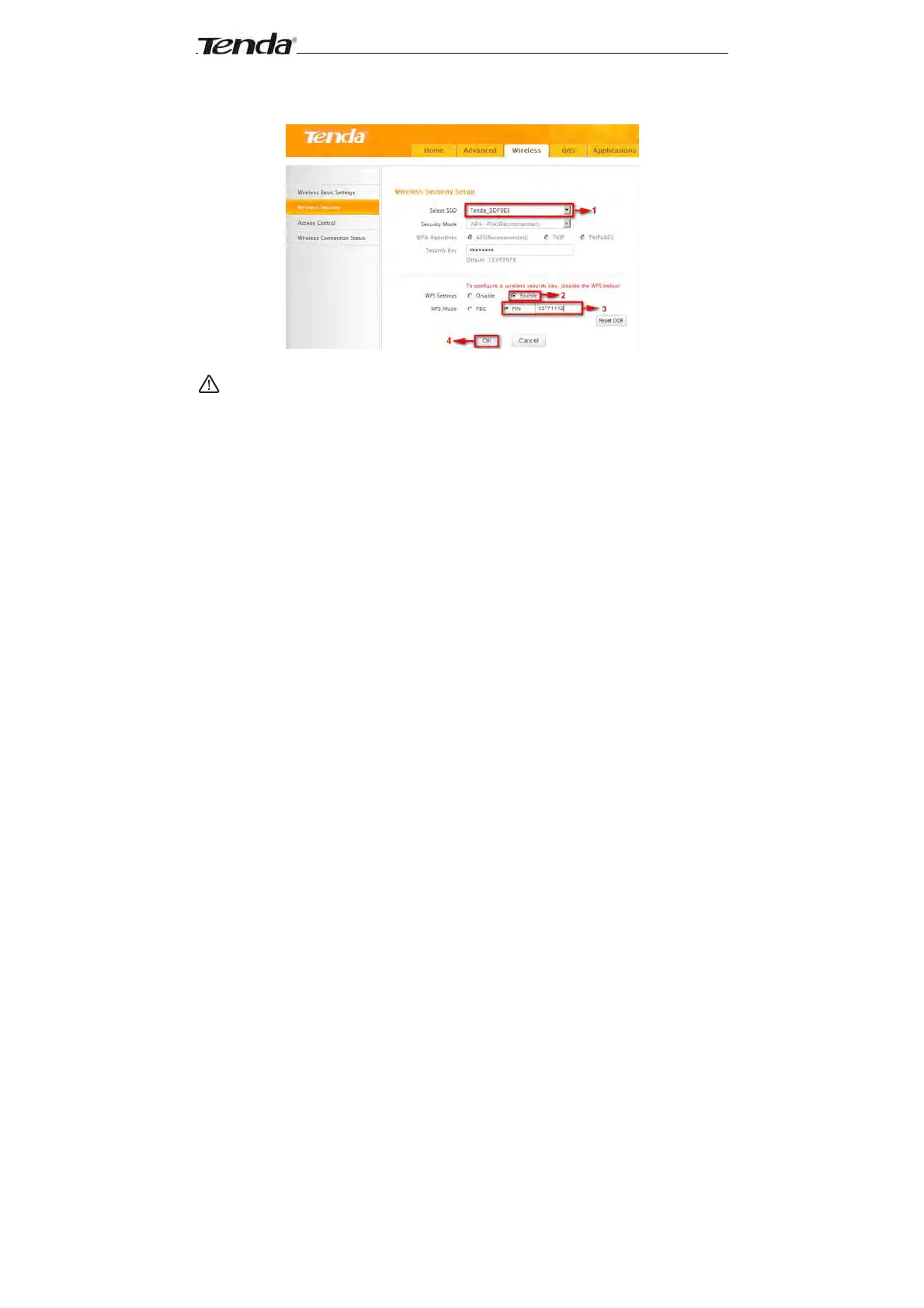Wireless N300 Home Router
46
8-digit PIN code from network adapter; then, within 2 minutes, enable
WPS/PIN on the client device;
Note:
1. With WPS successfully enabled, the WPS LED on the router keeps
blinking for about 2 minutes, and during this time, you can enable WPS
on a wireless adapter; if the adapter successfully joins the wireless
network, the WPS LED will display a solid light. Repeat steps above if you
want to add more wireless adapters to the router.
2. Reset OOB: Clicking this button will reset SSID to factory default and
disable security mode.
3. Existing wireless settings will still be maintained by default after a
successful WPS connection. Namely security settings and SSID on the
router will still be the same. If you want to generate a random wireless
key via WPS, click Reset OOB and then follow WPS setup instructions
above.
